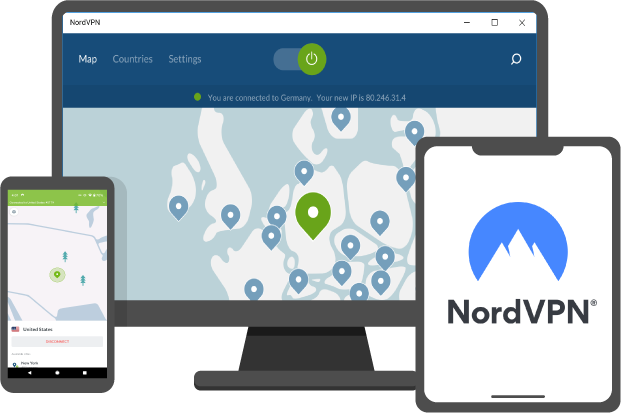There are various reasons you should use a virtual private network as they are an essential part of defending yourself online and can help you get past censorship blocks in countries like China. However, one of the significant reasons why regular users use virtual private network services is to get past regional limitations on content, particularly the significant regional libraries of Netflix.
Due to copyright and licensing issues, various movies and shows are limited to certain countries. No single country has access to the complete Netflix catalog at once, so many people use VPN services to mask their locations. The issue is that Netflix is notorious for logging IPs known to belong to virtual private network servers. You can always do something to watch what you need on Netflix while connected through a virtual private network. In this blog, TechNinjaPro will discuss how to use a virtual private network on Netflix.
What Are Netflix Regional Limitations?

Depending on the country you are in, the movies and shows Netflix provides changes, sometimes radically. For example, the US has a massive content library by far, with shows many people in Europe have never heard of. However, Netflix in other countries has to show US subscribers cannot watch either.
It seems stupid that some movies and shows can be viewed in only one country, but this is due to a variety of distribution and censorship deals Netflix has made with makers of these shows and movies. For example, if a big studio has a profitable deal with a network in one country, neither party needs Netflix to undercut that deal.
How to Use VPN to Watch Netflix

However, the simple way to get around these Netflix restrictions is by using a virtual private network. A VPN is a service that reroutes your internet through one of its own servers, letting you pretend you are somewhere you are not. In short, when you usually connect to a website, you do so by sending an internet connection request from your PC via your internet service provider’s server to the website you need to access. When using a virtual private network, the internet connection instead goes from your internet service provider to the VPN’s server before visiting the website you need.
- As such, if you are in Canada and need to watch Europe Netflix, you can connect to a VPN server in Europe, and you are good to go. To use VPN to watch Netflix, just follow the steps.
- Firstly, sign up for a suitable virtual private network.
- Download and install the app, making sure to get the correct version for your device.
- Connect to the Netflix library you would like to use and connect to one of the best VPN servers in that country. For example, you will need to connect to a US server to access US Netflix libraries if you have traveled outside of the US.
- Go to the official site of Netflix and try playing a video. It should load the right way, but if not, you can often fix this problem by clearing your internet browser’s cache and cookies, then refreshing the page.
How to Select a Reliable VPN for Netflix – A Buyer’s Guide

Once you have determined that a virtual private network is compatible with Netflix, keep the below-mentioned considerations in mind:
Device Compatibility: Ensure the virtual private network works on your device to watch Netflix.
Servers: If you need to connect to a specific server, check to see that it works efficiently with Netflix and that the virtual private network has a server in that location in the first place. Most VPN services list their reliable servers on their site and whether they work with Netflix.
Privacy: if privacy is a concern, ensure that your selected VPN will not keep any of your internet activity or device IP addresses.
Speed: Especially with virtual private network services for streaming, speed is essential. You cannot handle buffering when it is the reason. Before selecting a VPN, look at the speed test results to find the best streaming VPN.
Connections: Whether you need to watch Netflix on multiple devices or you just need general privacy protection, make sure that your VPN subscription covers all of the devices you need to connect simultaneously.
Best VPNs for Netflix
PureVPN is one of the best virtual private networks for Netflix. However, several other VPN services are also capable enough to offer access to Netflix from anywhere in the world. Some of the best VPN services for streaming are: