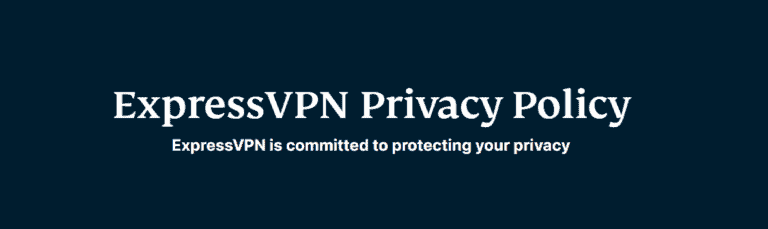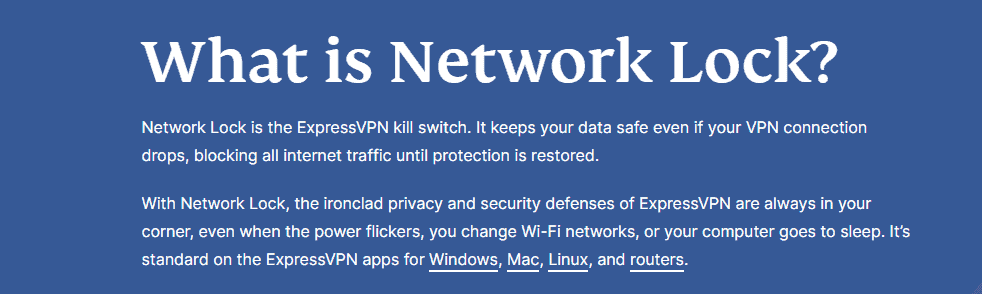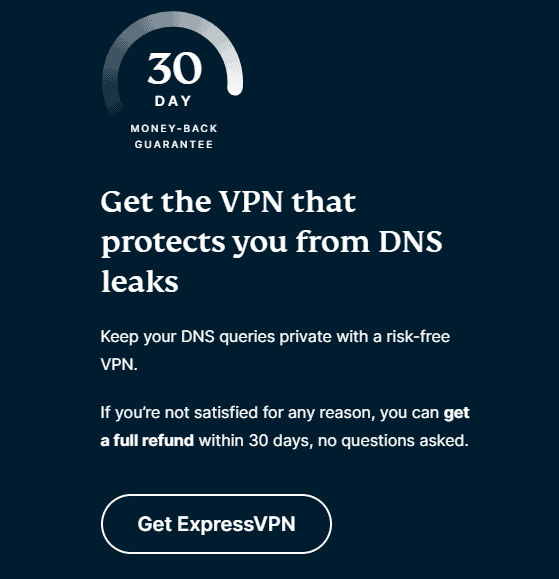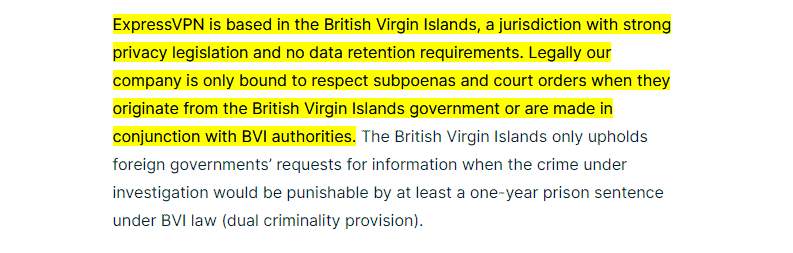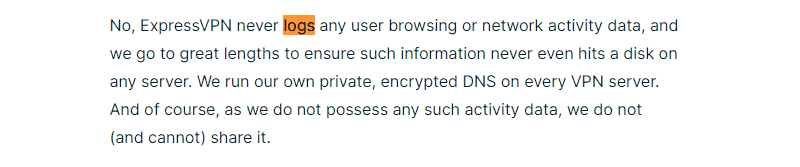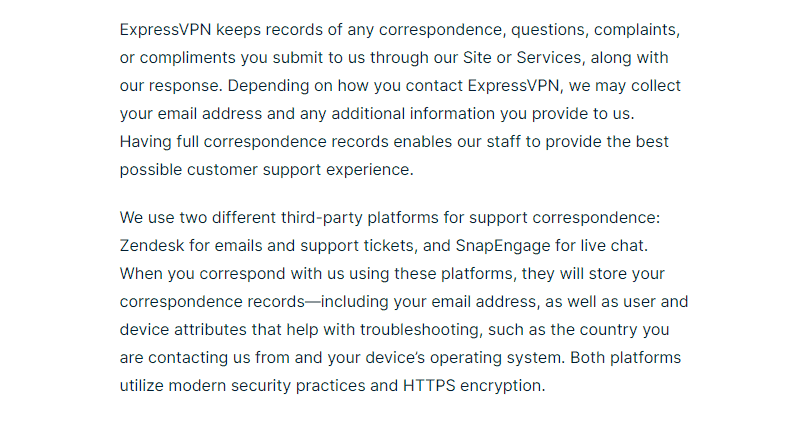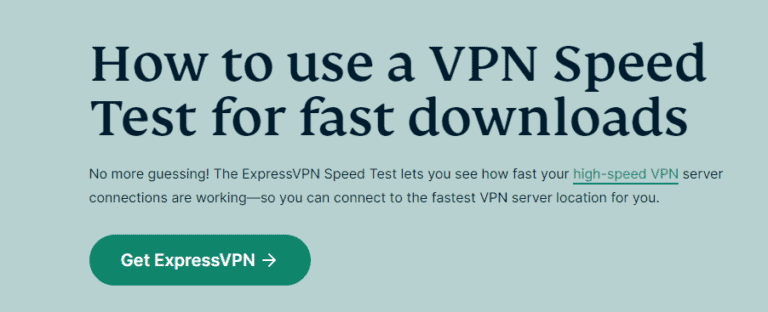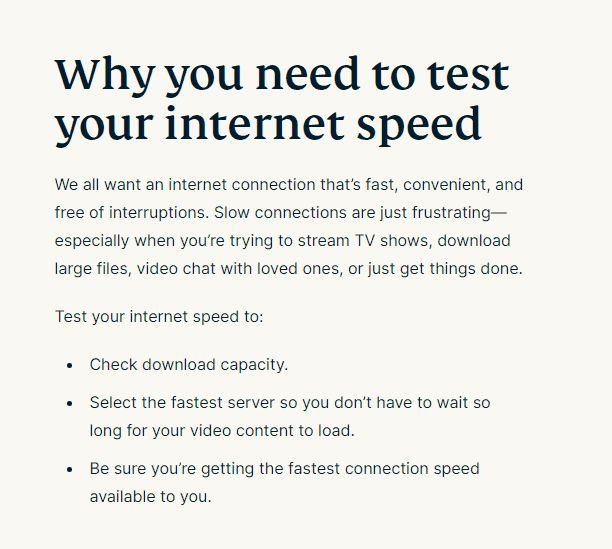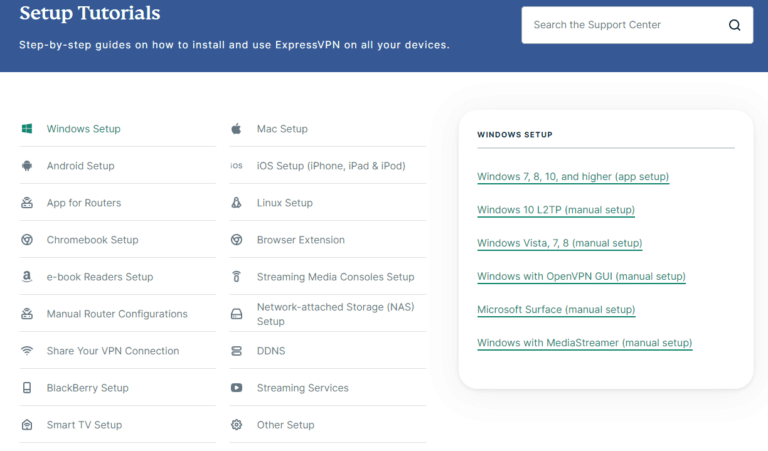VPN or Virtual Private Network is a technology that hides your online identity and IP addresses. Its primary purpose is to hide your online surfing from those agencies, governments, hackers, and other entities that like to track users’ activities over the internet. So, a VPN’s primary function is to create a secure environment for people online.
Let’s say you connect to an unsecured WiFi connection to access the internet. Are you safe? Not!
In this scenario, people or hackers can easily track your activity and enter your private zone via that unsecured WiFi connection. Most of these free Wifis are meant to steal people’s information and data, which can be later used to blackmail or steal.
You might be familiar with how everything now works on the internet. Your activity is getting monitored by:
- Ad agencies
- Governments
- Your ISPs (Internet Service Providers)
- Hackers
- Applications
- Browser Supplier
They are selling your data online. That’s why you see the ads relevant to your browsing habits, and sometimes you see ads irrelevant to your needs as someone might be trying to disrupt your browsing.
Remember, with a VPN, you will randomly see ads, and nowadays, even VPNs block all kinds of ads. That’s because, with a VPN, your activity cannot be traced.
ExpressVPN - Review
ExpressVPN became the best VPN once it was able to remove the geo-restrictions in China and access the Chinese people to those sites blocked by the Chinese Government.
Not just that, ExpressVPN’s speed and performance is also on point. It kept on unblocking inaccessible content and enhanced its list of unblocked sites with time. ExpressVPN can unblock anything, including streaming websites like Netflix, Hulu, Amazon Prime Video, HBO Now, etc.
With all of this unblocking by ExpressVPN, several countries like China placed new barriers, hackers tried to over-run ExpressVPNs security protocols, and all of its competitors started competing to become faster and more secure.
Even with all of that pressure behind the VPN giant, ExpressVPN pulled through with its state-of-the-art features and has not yet failed.
Furthermore, ExpressVPN has more than 3,000+ servers worldwide in 94 countries with almost 160 server locations. This helps their clients to access all kinds of restricted content at a global level without any issues.
One of the best things about ExpressVPN is its user-friendly interface which makes you feel entirely at home even at the start of your VPN journey. It is easy to navigate, and you don’t have to find what you are looking for by clicking and pressing. All of the specifications are easy to find and are one click away.
The multi-platform compatibility of almost five simultaneous connections and the integration of Kill Switch makes its price justified starting at $6.67/month.
Benefits
- Provides Privacy like no other VPN
- Easily Defeats Censorship
- Everything gets Encrypted with ExpressVPN
- Extended Coverage
Drawbacks
- Configuration Settings are Limited
- Customer Support needs to be upgraded to Phone Support instead of relying on simple Chat & Email
Specifications
| Masks IP addresses | Anonymous Browsing |
| 24/7 Live Chat Support | TrustedServer Technology |
| Split Tunneling | Kill Switch |
| Private DNS | No activity Logs |
| Speed test | Public WiFi safety & security |
| Bypass ISP throttling | Connect 5 devices simultaneously |
| Unlimited bandwidth |
ExpressVPN Privacy & Security
Whenever someone talks about or discusses the protection and security delivered by a VPN, you should always look for the following key features:
- Your IP address remains hidden, i.e., IP leak protection.
- Strong security protocols.
- Split Tunneling.
- Strong encryption (preferred AES-256).
Encryption:
ExpressVPN has all of the above features integrated into it. The AES-256 encryption is military-grade encryption that requires the same key (which was used to encrypt). The main reason behind it is it combines AES 256-bit cipher with a 4096-bit RSA key and SHA-512 HMAC authentication. That’s why it is almost impossible to break the security of ExpressVPN.
SHA-512 HMCA Authentication:
The authentication of SHA-512 HMCA technology used in ExpressVPN provides a very high-security level while transferring data in P2P sharing files (file sharing). How does this work?
Express VPN’s authentication feature gives the sender and the receiver both a secret key (which is shared) and can be used in verifying the authenticity of the file. The purpose of this technology is to avoid downloading those files which carry malware or tracking substances in them.
Forward Secrecy:
Another feature that needs highlighting here is, ExpressVPN comes with forwarding Secrecy. Now, what this technology does is, it will change your encryption key every time you log on to the internet via ExpressVPN. So you’ll be assigned a new key at the start of every session.
Your new session would be completely different from your previous sessions, and God forbid, if anyone is trying to track your activity based on your last session, they will not be able to follow you.
Security Protocols:
Furthermore, ExpressVPN’s security protocols will be automatically selected whenever you start your session via a VPN. It will somehow choose the best security protocol on its own based on what part of the internet you are surfing upon.
The security protocols of Express VPN are the most advanced in the market as it uses OpenVPN UDP and TCP protocol, L2TP/IPsec, and PPTP protocols for security.
Kill Switch:
Like NordVPN and Surfshark VPN, the VPN under discussion, i.e., ExpressVPN, also comes with a Kill Switch. This is an advanced security feature that is supposed to kill your internet connection once your VPN connection drops, thus keeping your Data and IP address hidden.
In ExpressVPN, it is called the “Network Lock/Network Protection”. We found that all of the ExpressVPN apps have this feature except for iOS. Hopefully, they will soon integrate that feature in their iOS app based on its vast client base.
Split Tunneling:
If you are a follower of the VPN industry and the news it brings out every day, you’ll be familiar with introducing VPNs’ latest technology called Split Tunneling.
The function of this feature is to allow and give you the liberty to browse freely (without a VPN) on some of your applications and browse under the protection of a VPN on your chosen applications. In this way, a part of your traffic is encrypted via a VPN on some of your apps, whereas the rest of your internet traffic remains untouched.
ExpressVPN has integrated a very user-friendly interface, and you can add/remove apps in the Split Tunneling category by pressing on the plus symbol.
How can this feature be helpful? For instance, you are at work, and there are some specific apps, work-oriented software, and browser applications that are necessary for the company to track your work. So, professionally you cannot use a VPN to operate on that software; still, you want the rest of your internet surfing to be protected with a VPN.
This is where the Split Tunneling feature comes into play, where you can remove the work-oriented apps & browsers from your VPN umbrella and make all other apps operate via a VPN.
Thus, some of your activities will be encrypted, and the rest will not.
DNS Leak Protection:
Some of the VPNs still go through the headache of providing their clients with DNS leak protection. Although the traffic via a VPN is sent through a safe tunnel that is encrypted, the data still can get leaked, and it’s called DNS Leak.
Your online activity gets visible to your ISP (Internet Service Provider), and your data gets easily accessible to third-party players.
ExpressVPN, when tested on, ipleak.net proved that it gives high-level security protection to your IP address, location, data, and identity. In addition, no data leaks were found, and ExpressVPN kept the complete anonymity of IP addresses.
Are you familiar with the IPv6 request? If not, it is a request sent by your ISP to your device to provide them with an IP address. ExpressVPN blocks that request as complying with that request would mean that your logs are getting tracked by your local ISPs.
Tor:
Tor is open-source software that enables anonymous communications via the world’s largest overlay network. It protects your identity and hides your communication from hackers.
Many of the VPNs available in the market offer Tor compatibility, although they are not efficient. However, VPN giants like NordVPN and Surshark VPN offer Tor compatibility, and so does ExpressVPN.
Once you access Tor via ExpressVPN, you’ll get complete anonymity along with your data and online traffic properly hidden/invisible from your ISP, hackers, governments, and even from your VPN provider.
Security Audits:
Cybersecurity firm Cure3 performs security audits of ExpressVPN in addition to PwC. ExpressVPN claims that it runs independent security audits and is available to users publicly.
Reading those security audits tells us that this VPN didn’t suffer any security breaches. This proves that ExpressVPN is wholly integrated with advanced security features, and all of your worries will go away if your chosen device has ExpressVPN installed in it.
Jurisdiction:
ExpressVPN is based in the British Virgin Islands. Therefore, it falls out of the jurisdiction of the 5 Eyes Alliance, 9 Eyes Alliance, and 14 Eyes Alliance.
You might be familiar with the Alliance of the Eyes, where governments of various countries have signed an agreement of sharing sensitive information of its users with the Government.
As ExpressVPN operates in the BVI (British Virgin Islands), you can take a sigh of relief as it is a privacy-friendly country, and there is no way that any of your data would be shared by this VPN with any third parties.
No-Logs:
A very famous case took place recently where the Turkish Government seized ExpressVPN to extract details for possible assassination from one of its users.
When the authorities investigated and asked ExpressVPN to share data of that particular individual, they failed to extract any information as ExpressVPN of its users stored no data.
Because of their strict no-logging policy, the user’s data is never stored, and logs are also not kept. This includes your online traffic, the websites you’ve visited, the content you shared, and DNS queries.
The only information that the VPN giant stores is the data you provide at sign up:
- Email Address
- Payment Details
Now that’s a relief.
Privacy Policy:
VPN is supposed to protect your identity, data, and hide your personal information from your ISP, Govt., and other kinds of tracking. VPNs go through strict scrutiny every day by the law enforcement agencies to hand them the information and data that their users are accessing. However, as per their no-logging policy, no data is ever stored by them.
That’s why the privacy policy of VPNs does matter a lot. ExpressVPN is one of those companies that have always walked an extra mile to protect the privacy of their consumers and secure their data infrastructure.
If you read ExpressVPN’s privacy policy, you’ll find that they clearly state the following:
- No logs are collected
- No tracking of IP addresses.
- No session duration is monitored.
- No timestamps are collected.
This means that they possess no data that can be sold to any of the Data Buyers.
According to ExpressVPN’s privacy policy, they only collect:
- Data transferred by each user.
- One log is kept of the most recent successful connection via a VPN.
- The VPN location the user connects to (No IP address, only location).
We can assure you, this much amount of information is not enough to identify a specific individual.
As ExpressVPN is based in the British Virgin Islands, we are grateful to tell you that they have no data retention laws. For instance, if the British Virgin Island’s Government asks ExpressVPN to share that small portion of information with them for a crime under investigation, the law suggests that they will only comply with the law enforcement authorities if a court order is present. The punishment by law is at least one year in prison. These strict privacy policies practiced by ExpressVPN are almost impossible to crack.
Moreover, ExpressVPN uses both RAM-only servers and Cryptographic Key Schemes. This means servers are built so that they rebuild themselves entirely if you reboot them. Thus, that removes all kinds of malware and dirty software hiding inside them, making them very hard to confiscate.
In addition to this, ExpressVPN assigns unique keys to each server and does not store those special keys on a disk. How does that help? Well, if those keys are stored on a disk, then an attacker would have the liberty to impersonate any of the ExpressVPN servers easily. So, where are they saved?
ExpressVPN says in its privacy policy, those unique keys are in third-party data centers, thus limiting access to servers.
ExpressVPN Speed and Performance
Everyone has used a Free VPN once or twice in their lives. So what was the initial performance issue you faced when using a VPN? The “Speed”.
VPN slows down your internet connection speed and makes you want to pull out your hair. Your uploading and downloading speed also get distorted when you log in using a VPN.
We have already discussed the speed and performance of NordVPN and Surfshark VPN, which are direct competitors of ExpressVPN. But, now let’s analyze how ExpressVPN has performed under speed and performance tests.
TechRadar is a colossal company that analyzes and tests VPNs. They began with the server location set in the US, and the connection speed was 1Gbps. Afterward, the server’s downloading speed was checked by examining the rate of several sites and services. The areas included were:
- net
- Command Line App
- Netflix
- SpeedTest’s website.
The test was conducted by performing five repetitions with the three significant protocols of ExpressVPN, i.e., IKEv2, Lightway, and OpenVPN (TCP & UDP). Also, the tests were conducted in both morning sessions and evening sessions to monitor the variation of speeds at night and in the morning.
ExporessVPN’s self-made Lightway Protocol came on the top, and its speed rose to 500-600Mbps, beating Hotspot Shield along with NordVPN’s speed with NordLynx (250-300Mbps).
Moreover, when ExpressVPN’s speed was tested with the OpenVPN protocol, the results were not significant. The speed only reached 270-290Mbps. Several tests were conducted to see if the speed changed, but the downloading/uploading speed remained consistent at that level with the OpenVPN security protocol.
With the IKEv2 protocol, the performance was better than the OpenVPN protocol but not as good as the Lightway protocol. The speed came out to be 300-310Mbps.
Although the results of the speed tests came out to be positive, however, those speed results were limited to the US servers. If you go farther away from your homeland and choose a server there, you’ll find that the speed rapidly decreases.
The results with those far away servers were not that bad. You can still browse and stream HD quality videos without experiencing any types of lags or breakages.
As we here at TechNinja Pro have always tried to educate our audience looking to buy a VPN, don’t look out for speed; only pay attention to the security features you are getting.
The speed factor of almost all the VPNs is brilliant when it comes to unlocking restricted sites and sharing files. Yes, the streaming of HD videos can sometimes cause an issue, but that’s not the main purpose of a VPN. Instead, the primary reason for using a VPN is to provide protection to your identity and make your online surfing impossible to track.
ExpressVPN Protocols
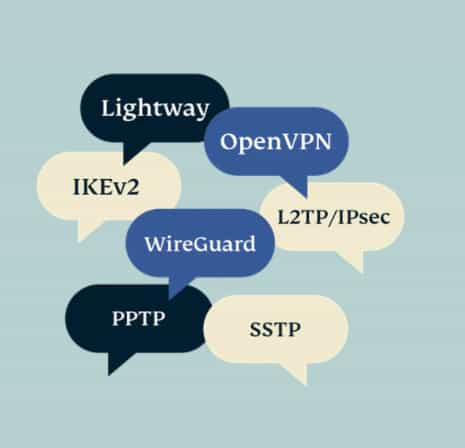
Once you log on to the internet via a VPN, a secure tunnel is formed between your two or more devices. Also, you are not connected via some local server; you are logged on through an intermediary server that a VPN provider runs.
So, what’s a VPN Protocol? To put it simply, a VPN Protocol is a set of instructions that’ll define how two devices will talk to one another. This communication is achieved by encryption and authentication methods, thus operating at varying speeds and security levels for a VPN user.
VPN Protocol decides:
- What type of encryption algorithm to use.
- Establishing and verifying encryption keys.
- Taking care of potential errors.
- Route all your data via the encrypted tunnel.
When it comes to the VPN under discussion, i.e., ExpressVPN, the app automatically chooses the best VPN protocol based on the type of internet connection you have.
However, suppose you want to select the protocol of your choice manually. In that case, you can ask ExpressVPN’s support team to help you regarding your query and choose the best security protocol to enhance your VPN experience.
ExpressVPN has seven security protocols to offer, and you can choose any one of them depending on your requirement.
The seven protocols are listed below:
Lightway:
It is a customized build by ExpressVPN and has been made entirely from scratch. Lightway protocol is exclusive for ExpressVPN’s users and clients. It is installed with all of the modern features that a VPN user can ask for, and connecting to it only takes a fraction of a second. An excellent value for money that Lightway offers is, it will stay on your internet (device) even after your device switches network or gets online (after being online).
Lightway uses wolfSSL. In addition to that, it runs on UDP protocol, although it also supports TCP. Thus, widening its range of effectiveness.
L2TP
The primary purpose for which this technology was created is to remove the Govt. installed restrictions in China, UAE, and Egypt. The L2TP (Layer 2 Tunneling Protocol) delivers better security than PPTP & SSTP combined as its a newly formed security protocol paired with IPsec protocol and delivers AES-256 encryption (L2TP/IPsec). However, rather than providing enhanced security like other protocols, its main plan is to give users anonymity.
IKEv2:
It is one of the most modern security protocols, and ExpressVPN comes integrated with it. It is the most effective with your mobile devices and delivers a blast of speed. ExpressVPN uses an open-source version of IKEv2 (Internet Key Exchange Version 2) to guarantee the integrity of the protocol as it can be difficult to audit due to its strict licensing. Also, it is not compatible with Linux.
OpenVPN:
The most famous of all the VPN protocols you’ll find is the OpenVPN protocol, a highly configurable open-source protocol. All VPN companies have this protocol integrated into their systems as per its reliability and the masking ability it brings to the table. The masking of ordinary internet traffic enables it to avoid detection by filters and firewalls.
In ExpressVPN, it comes installed with both options, i.e., UDP (optimal for speed) or TCP (optimal for connection reliability). You can select what suits you the best.
PPTP:
Although PPTP (Point to Point Tunneling Protocol) has been around since the Windows 95 era, it is rich and has a very profound history (also, it’s easy to crack). It is not as well encrypted as its modern counterparts, but it does provide the fastest VPN experience. Using this protocol will most probably save you from hackers. However, your ISP, Govt, and your WiFi operators can easily monitor your activity.
WireGuard:
WireGuard has taken the world of the VPN industry by storm and has been adopted by almost all of the VPN companies we know as of today. It is fast, secure, and has a light codebase.
SSTP
The Secure Socket Tunneling Protocol, or SSTP for short, was initially developed only for Microsoft. Once you look at this protocol closely, you’ll find that it matches a lot with PPTP with SSL wrapping. However, it is not as good as the rest of the protocols and is vulnerable. Also, this VPN protocol has compatibility issues.
ExpressVPN Support

The VPN industry has grown so much over the years that now it is considered a part of Big Data Technology. However, similar to all types of technologies, a VPN can also sometimes act abnormally and cause issues like:
- VPN is not connected to other servers.
- The application has bugs in it after updating the application.
- Not-responding VPN server.
- The local ISP (Internet Service Provider) is blocking your access to VPN servers.
- The firewall is causing interruption to your connections.
To get those issues resolved, all VPNs have their 24/7 live chat support that you can use at any given time to get your issues resolved.
When we take a look at ExpressVPN’s support site, initially, you’ll find their in-detail guides of troubleshooting your Installed VPN. Other than that, you’ll also find answers on:
- Diagnosing slow speed.
- How to deal with dropped connections.
- What do error messages mean?
- How can you change your password and cancel your subscription?
- What server to choose for the type of content you are trying to access.
You will find everything in those articles, and all of the main primary issues that a user can face are already addressed in those blogs. All of the writings are in simple plain English words and sentences. One does not find themselves like a deer in the headlights while looking for a simple solution to their nerve-wracking problems.
They explain the background of the issue first, then the significant malfunctions that a user might be facing, and lastly, they offer several solutions to resolve your problem.
We found that other VPNs mainly propose the solution “try another server” for most problems. However, ExpressVPN has raised the bar by publishing detailed articles relevant to their products and their users’ queries.
In particular, their guides on setting up a VPN on your selected device are spectacular. They help you install and set up your VPN on all platforms that ExpressVPN is compatible with, i.e., Windows PC – Mac – Android – iOS – Linux – Router – Chromebook – Kindle Fire.
People who do not have the patience to go through their massive library of articles and search for their required solutions by themselves can use ExpressVPN’s 24/7 Live Chat Support and ask their respective queries.
Their Live Chat is not based upon AI bots where you’ll get an automated response; there are live agents there to help you. Most of the time, you will get an answer from them in under 5 minutes. That’s a pretty fast customer service response concerning the size of clientele they have to deal with.
When it comes to other VPNs, their significant and primary issue with their customer support is:
- Integration of AI bots in their Live Chat system.
- Assigning Live Agents mostly takes time.
Further, their Email Support team is a bit slower, but that mode of communication takes time. However, you’ll get an amicable response from their support team over the medium of Email as per our experience.
Final Opinion
It’s all about the people. In this day and age, we are dependent on the internet, and there is a dire need to protect our data. To gain that privacy & protection, the VPN industry is the answer to all of that.
ExpressVPN is a top-of-the-line product for people who prefer to keep their movement over the internet hidden from hackers, Govt., and their ISPs. It has a wide variety of servers worldwide (including virtual servers), allowing you to connect to 5 devices simultaneously. In addition, it has military-grade security protocols integrated into it, thus making it uncrackable.
The only competition that ExpressVPN has in the market are:
- NordVPN (read the review here)
- Surfshark VPN (read the review here)
It is a bit more expensive than the rest of the VPNs out there; however, it offers an excellent value for money. So, what are you waiting for? Start your safe journey over the internet TODAY!
You can pay to subscribe to ExpressVPN via the following payment methods:
| Paypal | Yes |
| Cryptocurrencies | Yes |
| Credit Card/Debit Card | Yes |
| Other Online Payment Methods | Yes |
Frequently Asked Questions
There is no free version of ExpressVPN, however, it does provide a 30 days money-back guarantee. You can sign up for the ExpressVPN’s subscription plan of your choosing and take advantage of their 30-days money-back guarantee which is a risk-free refund. Try it out and see for yourself.
ExpressVPN is a legitimate VPN service and does not keep any types of logs of its clients and customers. You can select any one of the thousands of servers of ExpressVPN from all over the world and you’ll not get disappointed. They genuinely do not keep any types of logs, store data, and collect personal information of their customers. No one is able to track you under the umbrella of ExpressVPN.
It is definitely not illegal, however, the purpose of using a VPN might be illegal, like for instance doing torrenting, and accessing geo-restricted Netflix libraries. These actions might conflict with the terms of usage of a specific application or site, although the general usage of a VPN is not illegal in most parts of the world.
The Best VPN Services for Linux - Comparison Chart
|
Servers | Location of Servers (Countries) | No-logs | Kill Switch | Unlimited Bandwidth | Jurisdiction | Simultaneous Connections | Encryption | Free Trial | Pricing |
|---|---|---|---|---|---|---|---|---|---|---|
| NordVPN | 5,400 | 62 | Panama | 6 | AES-256-GCM | $4.92/month (1-Year) | ||||
| ExpressVPN | 3,000+ | 94 | The British Virgin Islands | 5 | AES-256 | $4.92/month (1-Year) | ||||
| SurfSharkVPN | 3200 | 65+ | The British Virgin Islands | Unlimited | AES-256 | $2.49/month (1-year) | ||||
| PureVPN | 6,500 | 140 | Hong Kong | 10 | AES-256 | $4.00/month to $24.00/month(1-Year) | ||||
| AtlasVPN | 700+ | 27+ | Delaware, USA | Unlimited | AES-256 | Free Version | $4.99/month(1-Year) | |||
| ProtonVPN | 1,246 | 55 | Switzerland | 4-10 | AES-256 | Free Version | $4.00/month to $24.00/month(1-Year) | |||
| VPNUnlimited | 500+ | 80 | NewYork, USA | 5-10 | AES-256 | $4.99/month(1-Year) | ||||
| CyberGhost | 6,000 | 88 | Romania | 1-7 | AES-256 | $3.99/month(1-Year) | ||||
| HotspotShield | 1,800 | 80 | United States | 5 | AES-256 | $7.99/month to $11.99/month(1-Year) |