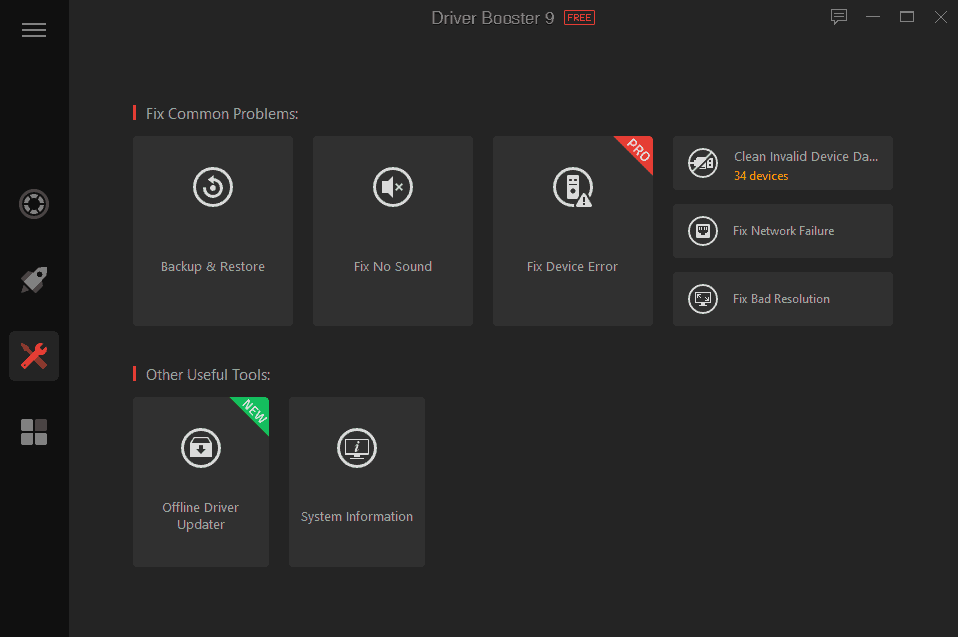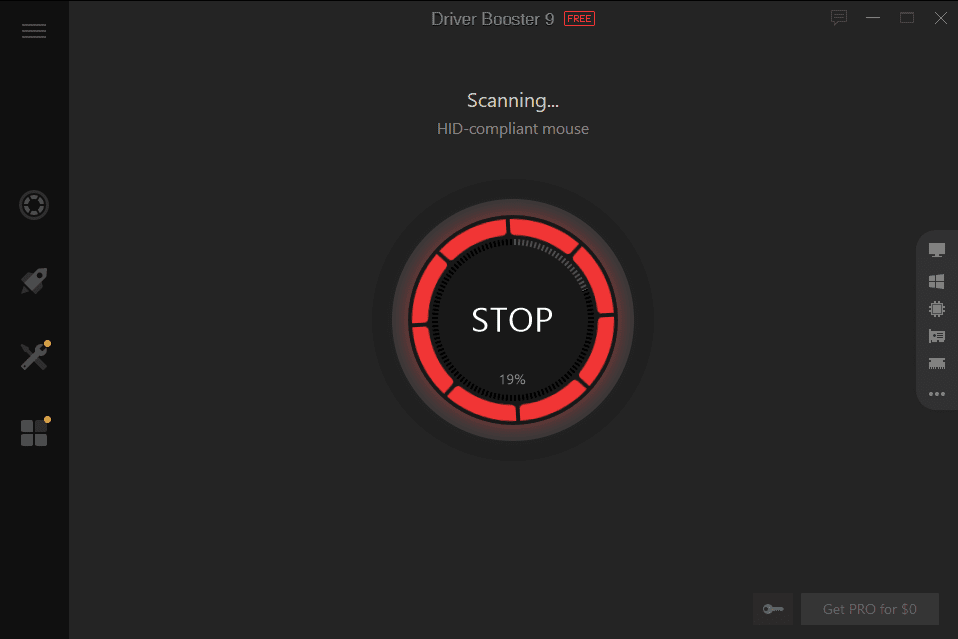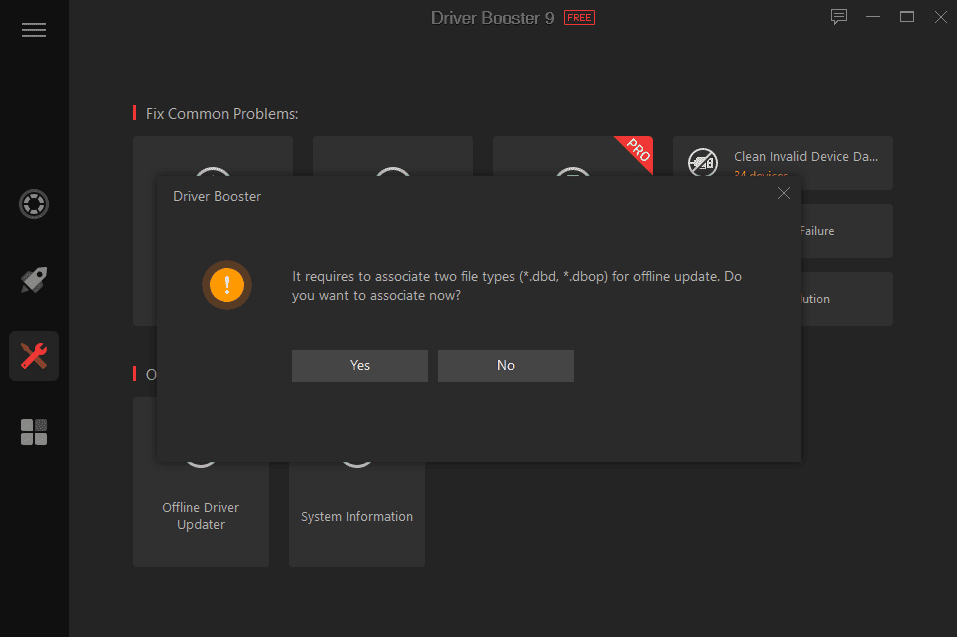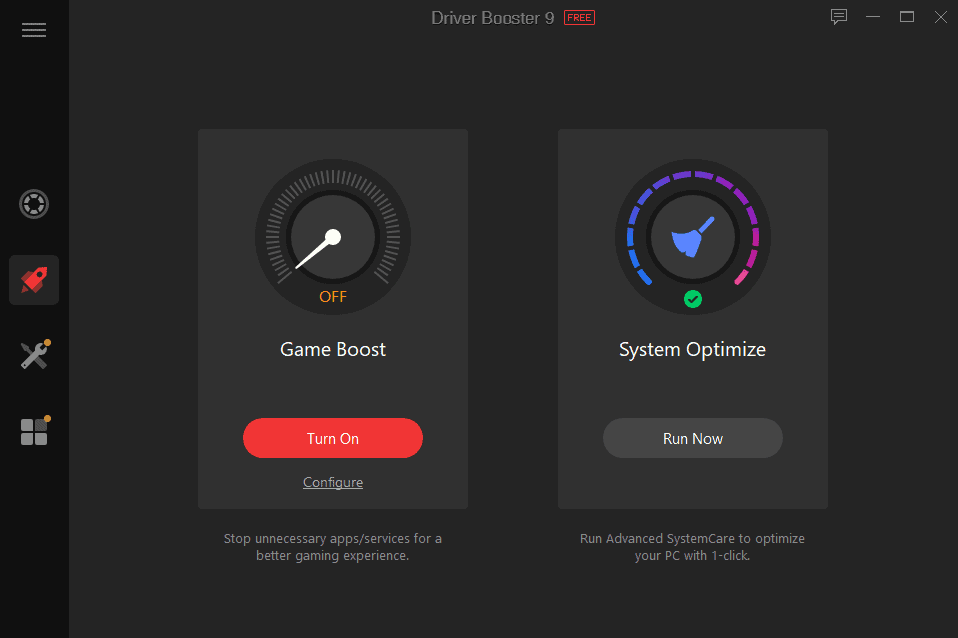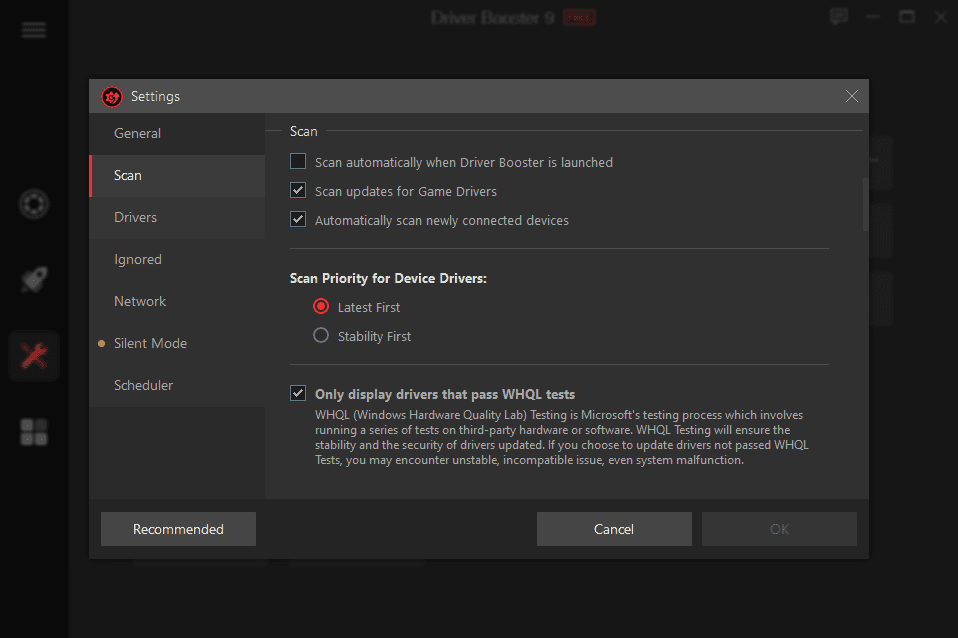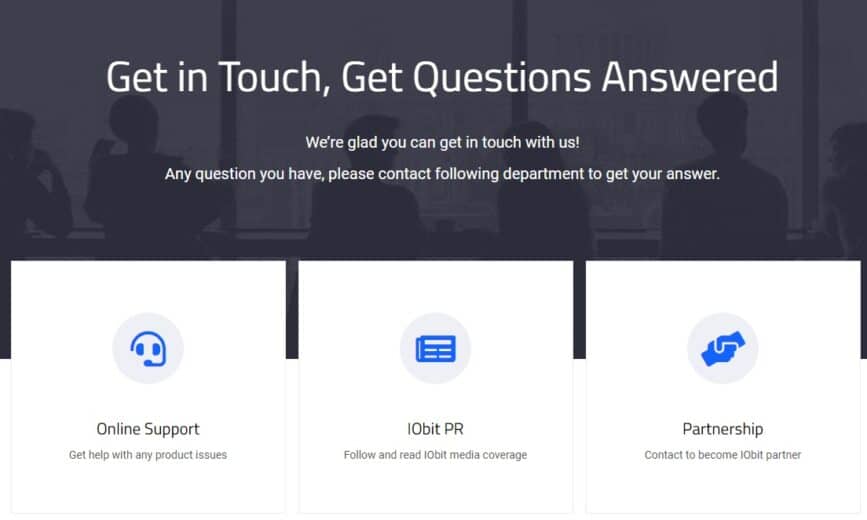Rundown
| Driver Checks | Yes |
| Backups | Yes |
| Menu Languages | 40+ |
| Restore Points | Yes |
| Supported Windows Versions | Windows Vista/7/8/8.1/10/XP |
| Updates External Devices | Yes |
| Driver Database | 4.5 Million |
| Free Trial | Available |
IObit Driver Booster Pro has a modern and clean user interface with a dark space gray color that makes the data easy to read.
Above all, its minimum scrolling and undisturbed navigation make things a bit less cluttered. Users can easily select from the color palette skins and adjust their transparency to personalize their appearance.
Furthermore, Download the IObit Driver Booster Pro which has a dedicated tab to help you find and update all the missing drivers.
The drivers on your PC are independent software that integrates with the hardware of your PC. Your PC has various drivers, all made by different creators. Any updates to PC drivers are expected to enhance compatibility, increase performance and fix driver errors, but they can be complex to keep track of.
That is where IObit Driver Booster Pro can help.
IObit Driver Booster Pro scans your computer and checks for missing drivers. It can download the updates if found.
IObit Driver Booster Pro Review
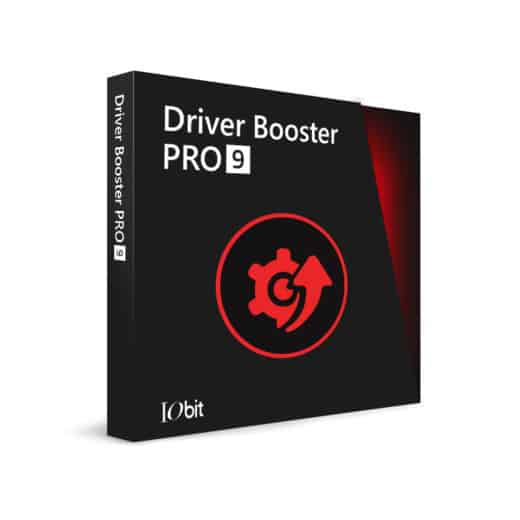
IObit Driver Booster PRO is designed to help users update drivers for smooth working.
The best part of the IObit Driver Booster is that it is compatible with all versions of Windows from 10 to 8.1,8 and Windows Vista.
It helps in achieving:
- Automatic updates
- Secure and reliable
- One-click solution
- Easy Navigation
- Database of 8 million users
- Update gaming drivers
- 60-days money-back guarantee
- User-friendly
- Free version available
However, if you don’t have time to search for new updates, there are other alternatives available.
IObit Driver Booster Pro is one of those alternatives.
This driver updater tool allows users to download and install the updated drivers on their PC without any problem. IObit Driver Booster Pro guarantees an updated and stable computer.
In other words, you can update device drivers before they create problems and affect the performance of your PC.
IObit Driver Booster is an ultimate driver update app that helps users search for and identify outdated PC drivers.
Furthermore, it automatically downloads the new version of the device drivers that your computer might be missing.
System Requirements
- Operating System – Windows XP,7,8,8.1,10
- Approximately 1GB of Disk Space for Driver Download and Installation.
- Minimum 1024*768 Screen Resolution.
- No extra Requirements
Advantages and Disadvantages
Benefits
- Smart Drive Scans
- One-click download and Update
- Operates Automatically
- Offline Driver Update
- Keeps Driver Backups
- Update Network Drivers Offline
- Find Outdated Drivers
- Improves Gaming Experience
Drawbacks
- Limited Trial to Two Driver Updates Daily
- Carries an Unwanted Program with Driver Installer
- Upsells on user interface in Pro Version
- Warnings of Outdated and Missing Drivers is Alarming
- Supports Windows devices only
- Warnings are annoying
- Language Translation Errors
Specifications
| Repairs Problems | Discovers Bloatware |
| Clans out clutter | Unleashes Internet Speed |
| Improves System Stability | Clean Interface |
| System Restore Point | One-click Download and Install |
| Game Boost | Repair Game Components |
| Prioritization | Customer Support |
Pricing Discussion
In terms of pricing, TechNinjaPro has excellent news.
It’s completely free.
Of course, there are premium options available. Here is the breakdown:
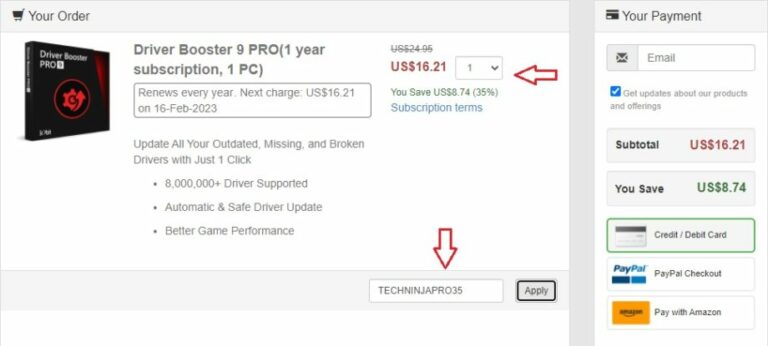
IObit provides two types of packages in the name of Driver Booster PRO:
- Driver Booster Free
- Driver Booster Pro.
IObit Driver Booster Free can be downloaded from the IObit site and comes at no hidden charges. However, it will have some restrictions on updating drivers on your PC.
The paid version of the IObit Driver Booster named Driver Booster Pro costs around $19.95, at the current running offer on the IObit website.
IObit Driver Booster Pro harbors more robust features than the free version. It also offers a 60-days money-back guarantee. So that will be sufficient time for you to make a good perception of your usage.
IObit Driver Booster Pro Features
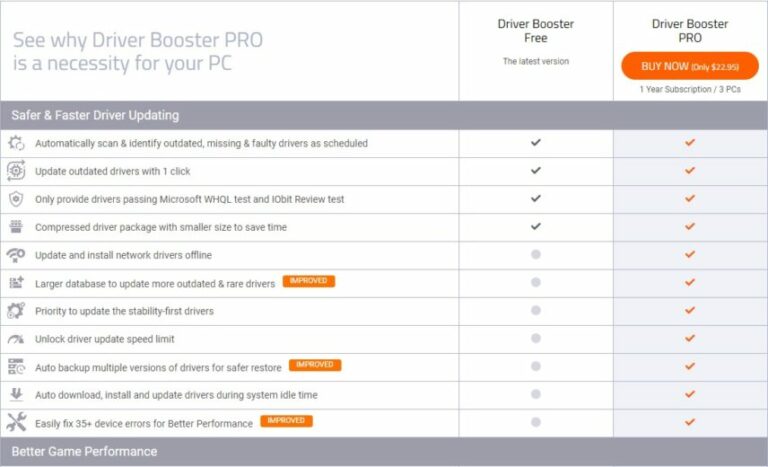
IObit Driver Booster Pro has many useful features. Here are some of the most prominent ones:
Online Database (MASSIVE)
Have you suffered from bad resolutions or poor sound quality on your computer?
These errors can be caused by outdated display adapters and missing sound cards.
Users may need a Driver Booster PRO to update device drivers and game components for the computer’s efficient performance.
All downloaded device drivers come from the official manufacturers’ sites and have passed both the IObit test and Microsoft WHQL test to ensure security and authority.
One of the top requirements of any program is the database. Driver Booster Pro has a vast online database. Regardless of which version users may be using, this driver updater by IObit is a powerhouse.
IObit Driver Booster Pro supports more than 4 million device drivers and provides you with automatic recommendations for your hardware, ensuring that users have the latest version of drivers that always work efficiently.
IObit Driver Booster Pro lets you update all types of device drivers without any restrictions. This includes but is not limited to:
- Audio Devices
- Video Devices
- Mice
- Keyboards
- Motherboards
- Graphics Cards.
This IObit tool will help users update device drivers automatically without losing current work.
Backup & Restore
Backup & Restore is the most essential IObit Driver Booster Pro feature.
Updating a device driver is like donating blood, and it should suit you and match your blood type.
However, IObit Driver Booster claims that it tests all device drivers before making them available to users.
Still, you need to stay careful. If the device driver does not suit your PC and starts causing issues, the IObit Driver Booster Backup & Restore comes into place. Users just need to use it before starting to update the device driver.
This feature provides you with the option to check device driver backup versions and restore them if needed.
The Backup & Restore feature offers you peace of mind that updates are carried securely.
The downloading process of IObit Driver Booster Pro is HTTPS secured, and all drivers in the database first pass Microsoft’s rigorous WHQL test. This feature ensures that device drivers are secure and that your system will not be impacted negatively.
The Driver Booster automatically creates backups of the previous copy and develops a restore point before updating the driver. So, your Windows PC experience remains smoother, and you will not face any device driver incompatibility issues.
Automatic Scan and Update
The Automatic Scan and Update feature spares you from extra work such as searching over the web for new driver versions and then downloading and installing them on your PCs.
This software scans your system automatically, searching for outdated and missing device drivers, then downloading and installing the right device drivers.
The app also supports batch updates saving your time, energy, and effort.
Game Boost (Best Driver Updater Software for GamerHeads)
IObit Driver Booster Pro is more than just a computer booster. It also delivers the ultimate gaming experience.
Driver Booster Pro does this by keeping graphics and game-ready drivers up-to-date. This feature ensures the best hardware performance and takes the gaming experience to a new level.
Furthermore, with IObit Device Driver Booster Pro, you can tap the complete potential of your favorite computer game because it responsively shuts down unnecessary Windows services and background processes.
In fact, for the game boost, users can also create an icon for the IObit game boost on their PC screen and access it directly.
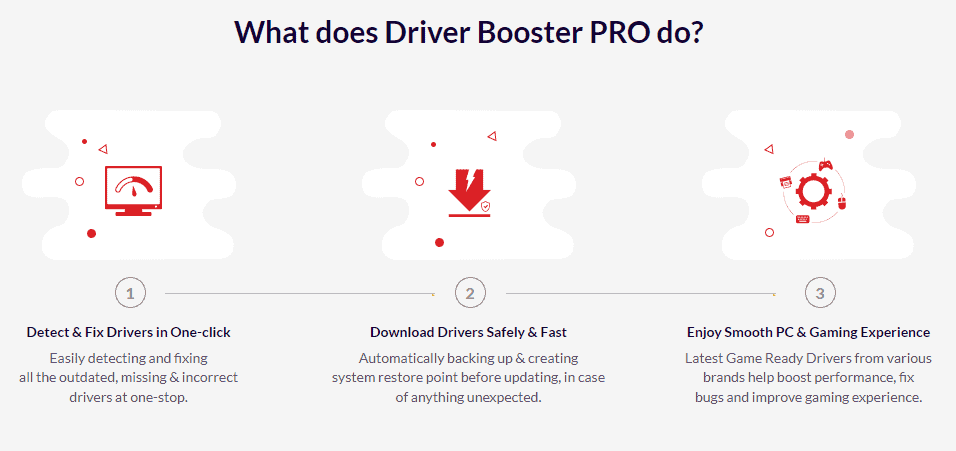
Repair Game Components
Additionally, IObit Driver Booster Pro repairs game components like:
- Microsoft DirectX Runtime
- Adobe Flash Player ActiveX
- Visual C++ redistributables.
It is a perfect feature, especially for those who like to play PC games and take their gaming experience to the next level.
IObit Driver Booster Pro review is incomplete without mentioning the prioritization features. Let’s have a look!
Prioritization
At times, people often forget to assign priority to crucial tasks. Thus, people end up making things problematic.
But with IObit Driver Booster Pro, you do not need to worry about that.
This automatic driver updater prioritizes crucial tasks immediately and prioritizes new gaming devices.
Ease of Use and Interface
For ease of use and interface, users have rated this Driver Booster Software a 9/10 for all the right reasons.
You can easily download and install Driver Booster on your Windows system with just one click.
Apart from that, IObit Driver Booster offers a one-click troubleshooter, and it is designed to fix frequently encountered driver-related issues.
IObit Driver Booster automatically scans and updates graphic drivers to fix the wrong resolution using its light tool. If a user’s PC has a wrong or low resolution, then the chances are that there is an issue with your graphics drivers, and it can be corrupt, missing, or outdated. But with IObit Driver Booster pro installed on your computer, you do not need to worry about that.
When you unplug system devices like your USB from your computer, it leaves some information on the PC. This data may include registry files, junk files, and logins. This can take up a lot of storage space on your PC and create system instability.
However, IObit Driver Booster pro ensures that all such data files are cleaned immediately.
It collects all the hardware and software-related information on the PC sparing you from searching around separately.
You can get all the information about your OS, memories, processor, displays, networks, motherboard, and other PC devices.
Customer Support
IObit Driver Booster provides free 24×7 customer support. So, no matter when you may experience an issue with your driver updater app, you can reach out to their customer executive right away and get your issue resolved ASAP.
You do not need to worry about contact hours or wait on the holidays before you can get the problem fixed. Simply reach out to the IObit customer support team whenever you need help, and their technical team will offer you satisfactory and quality assistance.
You can also get in touch with their support team online. Also, they have a customer forum where you can discuss driver errors with other users.
Apart from that, IObit Driver Booster Pro also has a FAQ web page. You can also find the answers to your queries on this web page without calling their representative.
Final Verdict
Cyberattacks could exploit the vulnerability through obsolete drivers, creating a big problem. They might steal your important data or lock your computer and ask for ransom.
Also, out-of-date drivers could slow down your computer. You should keep the drivers of your computer updated all the time, and IObit Driver Booster Pro is possibly the best driver updater in the market.
IObit Driver Booster Pro helps users quickly and safely update obsolete and problematic drivers in one click. Its insightful interface scans for outdated drivers, automatically protecting your PC from issues like frequent system freezing and crashing, dropping off the internet connection occasionally, and poor game performance even before they occur.
FAQs
All device drivers recommended by or included in their database first pass the intricate testing by Microsoft WHQL and IObit review. In case you think any device driver update is not safe, you can always roll back the changes in one click.
Most certainly, it is worth every penny spent. Its quick and automatic scans allow users to instantly identify obsolete, outdated, and missing drivers before errors occur. Furthermore, such problematic device drivers are updated right away. Apart from automatic scans and updates, it offers gaming optimization and quick error fixes.
Yes, there are both free and paid versions available. However, the free version offers limited features, as mentioned earlier in TechNinjaPro’s IObit Driver Booster Pro Review.
No, it is a device driver updater that helps keep drivers integrated into your PC updated by detecting outdated drivers through automatic scans. IObit Driver Booster Pro helps remove unnecessary files, keep drivers updated, and optimize system performance.
Yes, this is possible with the help of the Offline driver updater feature in IObit Driver Booster Pro.