Rundown
| VPN Service | AtlasVPN |
| Servers | 700+ |
| Countries | 27+ |
| Streaming Sites | Netflix, Disney+, HBO, BBC iPlayer, Amazon Prime Video, Hulu, etc |
| Jurisdiction | United States, Delaware |
| Unlimited Bandwidth | Yes (no cap) |
| Kill Switch | Network Kill Switch |
| No-Logs | Yes |
| Encryption | AES-256 |
| Protocols | Only IKEv2/IPSec |
| Simultaneous Connections | Unlimited |
| Price | Starts from $1.39/month |
| Free Trial | No Free Trial |
| Free Version | Yes |
The main purpose of a Virtual Private Network is to deliver the utmost privacy where your online activities cannot be traced, your chats remain private and encrypted, deliver anonymity, and create a very safe environment free from tracking, spying, phishing, hacking, and malicious activities.
A VPN will mask your IP address to make you untraceable. Virtual Private Network or VPN for short directs your internet traffic via an encrypted tunnel where your online activity gets hidden from organizations or people who are looking to track you down for their hidden agendas.
This day and age is of IT (information technology), but the future is of DT (data technology). That’s why everyone is not getting data-hungry and is in the process of collecting, tracing, and gathering data as it is a new power. THEY use this data to determine pressure points of the targeted person and then blackmail that specific person later on to gain their hidden benefits.
That is the reason why modern technologies developed VPN tech, to protect you when you are surfing online. You can send emails, shop online, pay bills, or even watch videos on the streaming sites that are restricted in your country, and no one can stop you or take advantage of your personal information if you are protected under the umbrella of a VPN.
This is where Atlas VPN comes in. It is a new company in the VPN industry and is now starting to get recognition based on its overall performance, speed, and user-friendly applications. Here’s a complete review of Atlas VPN. Read it, and make life easy for yourself.
AtlasVPN Review
You might have seen or even had used the free version offered by Atlas VPN. It is a mobile-friendly VPN product and is very user-friendly.
The free version offers unlimited data and has very strong security features. It offers a no-logs policy and has zero ads.
Atlas VPN is based in the USA. This was an alarming discovery for us initially as the USA falls under the category of ‘5 eyes’, ‘9 Eyes’, and ‘14 Eyes’. This means that Atlas VPN is based in a country that effectively spies on its citizens and then shares that data with other countries it has contracts with. Although, after going through the privacy policy set by Atlas VPN, we came to know that it is secure and does not share data with any of the third parties (even the US government).
Furthermore, it has 700+ servers spread across the world in almost 28 countries. The Atlas VPN’s app comes integrated with a Kill Switch for added security. Also, it helps you get over the geo-restrictions set by your country’s government agencies, and also unblock several streaming websites which are not available in your country. It can help you get over all kinds of restrictions and unblock all types of content, thus enhancing your internet browsing experience.
Also, Atlas VPN gives you the liberty for simultaneous connections where you can connect an unlimited number of devices with your bought subscription. Not just that, Atlas VPN allows unlimited bandwidth, i.e. your data usage is also not limited.
It also delivers unlimited & safe P2P, where you can send files safely to your friends and family, so no one can trace them or do some kind of hanky-panky with them.
Moreover, Atlas VPN does Email Scanning, which is pretty rare. This means that Atlas VPN is willing to make an effort in the VPN Industry by generating and providing a great value for money VPN service. This feature will help in the detection of data breaches via emails.
Safe Browsing will help you in blocking ads, & pop-ups that contain malware or malicious files filled with the possibility of infiltrating your computer for tracking, hacking, and virus injecting purposes. The VPN under discussion will automatically and actively block malicious websites.
One important point that requires highlighting here is, Atlas VPN claims to provide an Ultra-Fast 4K Streaming if we access the streaming websites like Netflix, Disney Plus, HBO, Hulu, Amazon Prime Video, etc. And during our testing, it proved to perform very well, and there were no stutters, buffering, or lagging of any kind. It was more than impressive, and also shocking for us as even VPNs like ExpressVPN or Surfshark VPN sometimes have to struggle with streaming websites, but Atlas VPN was much smoother than its competitors.
You can understand why this is important. Because even VPNs like Avast Secureline VPN are not able to unblock websites like Netflix as it is becoming difficult and harder day after day to unblock video streaming sites. That’s why we appreciate the efforts of Atlas VPN in this particular regard.
Atlas VPN’s mobile application comes with features like:
- Breach monitoring.
- Ad-blocking.
- Block malicious websites.
- Prevents tracking.
- Email scanning.
- Data leak protection.
- Provides Ultra-Fast 4k Streaming.
- Referral to a friend (friend referral).
Its price starts at $1.39/month which you can get if you subscribe to their 3-Year plan.
If you are looking for a beginner level VPN or looking for a VPN experience, get a taste of what VPN service providers have to offer. Then Atlas VPN is the VPN for you. It is easy to set up, and its applications are all user-friendly.
Benefits
- Best for unblocking streaming sites.
- A free version is also available.
- P2P - Compatible
- User-friendly applications.
- Affordable
- Unlimited simultaneous connections/bandwidth.
- 24/7 support
Drawbacks
- Only one protocol is used: IKEv2/IPSec
- The server network is a bit small in comparison to other VPNs.
- The privacy policy is a bit vague
- Features are limited
Features
| Top-Level Security | Unlimited Data & Devices |
| Unlimited & Safe P2P | Ultra-Fast 4k Streaming |
| Safe Browse (Block ads, tracking, & malicious websites) | Email Scan (Detect Breaches) |
| Data Leak Detection | 24/7 Support |
AtlasVPN Pricing - Discussion
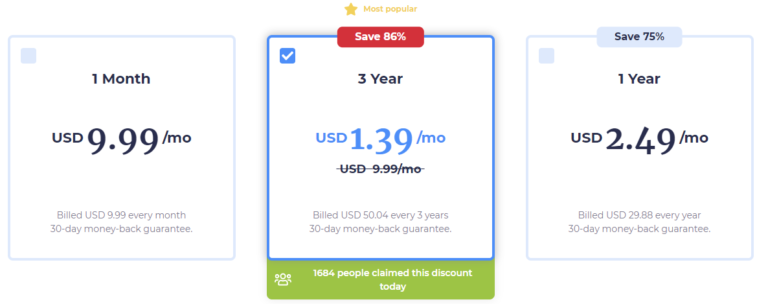
The first plan is a monthly plan, where you will be billed every month. The rate set by Atlas VPN is $9.99/month. Currently, this plan does not have any kinds or types of discounts. It is a bit expensive if we draw a line of comparison with the rest of its competitors, However, Atlas VPN is offering discounts on the other two plans.
Moving on to the second plan, Atlas VPN is offering a 75% discount where you would only have to pay $2.49/month. You would be billed on an annual basis for the total amount of $29.88.
The third plan is the cheapest of them all and only charges $1.39/month. You will be billed on a three-year basis for the total amount of $50.04. Isn’t it cheap?
All of these three plans have a 30-day money-back guarantee. You can always ask for a refund if you are not satisfied with the service of Atlas VPN. However, we must inform you here that the privacy policy of Atlas VPN states that you will need to first contact the provider for troubleshooting, and then you’ll be refunded.
The refund situation with a VPN works when the VPN provider does not have a free application. You can always download the free version of Atlas VPN and use it. Try out various servers from all over the world and see if they comply with your requirements. Although only a handful of servers are available on the free application of Atlas VPN, it offers enough to test out the speed factor in browsing and downloading. For additional features, you can always go for the premium version.
Now, if you opt for the paid plans, you’ll get the liberty of establishing unlimited simultaneous connections with your chosen devices. Only Surfshark VPN is providing such a service to its users, and now Atlas VPN is also doing the same.
If you are looking for a VPN in the market for the sole purpose of unblocking streaming sites, then Atlas VPN is the VPN you should go for as it is one of the best VPNs to unblock sites like Netflix & Disney Plus, and give access to their worldwide spread libraries.
Payment Method
| Credit Card | Yes |
| Google Pay | Yes |
| Cryptocurrency | Yes |
| Paypal | Yes |
| WebMoney | Yes |
Lastly, every plan comes with a 30-day money-back guarantee, so the fear of throwing your money out of the window is no longer there.
Atlas VPN Free Version
Looking at the top quality VPNs in the market, you’ll find that Atlas VPN is one of those few high-quality VPNs that are offering a free version. Its free version is similar to ProtonVPN’s free version where you are given the option of unlimited bandwidth i.e. no data caps.
The free version of Atlas VPN is integrated with three locations i.e. the US, Japan, & Australia. You can connect to the servers present in those locations to use their VPN service.
However, the below-mentioned options are not available in the free version of Atlas VPN:
- 24/7 support
- SafeBrowse
- Unlimited Simultaneous Connections/Multiple Connections
- Streaming Servers (optimized)
In the end, Atlas VPN is a good value for money VPN based on the features it has to offer.
AtlasVPN Privacy & Security
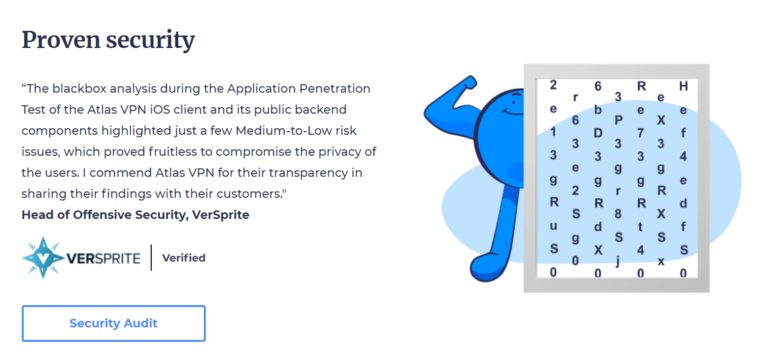
The entire reason for using a VPN is to establish an orb of security around your online internet browsing activities. It is the most vital aspect of using a VPN. For this reason, TechNinjaPRO’s team always take this very seriously and go into the depth of all the features that the VPN under discussion has to offer.
You can easily determine what VPN to use if you draw a line of comparison with the VPN of your choice with the list of the best VPNs available in the market in the present day.
Kill switch
The first thing that caught our eye in the feature’s list of Atlas VPN was the Kill Switch. Atlas VPN has installed the specification of Kill Switch with all the four apps it has to offer in the Windows PC, Mac, iOS, and Android applications. You will not find the feature of kill switch in the free version of Atlas VPN, and that’s for a good reason.
The feature of the kill switch is an exclusive feature that is now used by all the top quality VPNs.
How does a Kill Switch in a VPN app works? Well, let’s say that you are connected to a public wifi connection (which is unprotected to start with), and you are fortunately using a VPN on your device for an added layer of security. Suddenly your VPN connection somehow drops (which can happen sometimes, as it’s just another technology), and you are now completely exposed to all the data-hungry hackers who are also connected on the same internet public wifi connection. It will take just a few seconds for them to enter into your device via that public wifi, and leave malware, viruses, or install data tracking software to monitor your activity.
How can you prevent that from happening? This is where the Atlas VPN’s kill switch feature comes in. Once your VPN connection drops, and you are no longer protected by the security shield of a VPN, the VPN kill switch will automatically kill your internet connection also. Thus, protecting you from any uninvited guests standing in line to manipulate your online surfing. Now isn’t that great?
DNS/IP Leaks Protection
Again, one of the most important factors that a VPN should provide is protection from any type of data or locations leaks. The DNS/IP leaks protection offered by Atlas VPN is tremendous. No matter for how long, or for what purpose you are using your Atlas VPN application, your IP address will remain hidden and your location will also not get disclosed.
AES-256 bit Encryption
The leading standard of encryption used in the market by almost all the VPNs (paid VPNs) is AES-256 bit encryption which is the military standard encryption used by Governments, Banks, massive Organizations, Intelligence Agencies, and several other Data-driven authorities.
Atlas VPN has combined this AES-256 bit encryption with their IKEv2 security protocol transfer protocol. Your entire website traffic and the data that you will be sending or receiving will become encrypted, and no one would be able to decrypt that information.
SafeBrowse
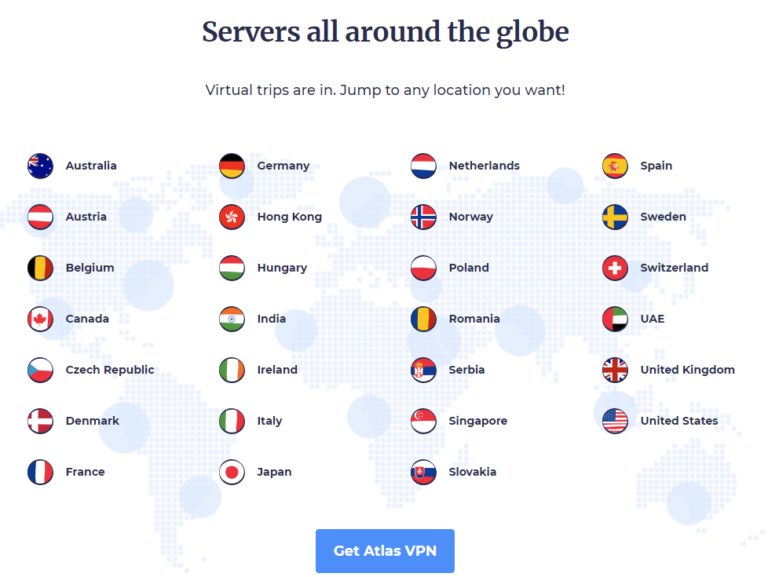
The SafeBrowse is given in the mobile device applications offered by Atlas VPN in both iOS, and Android. The functioning of this feature is to prevent the opening of malicious websites and apps that are affected by viruses and malware.
Have you ever visited a website that has a pop-up completely irrelevant to the content or data you are trying to access? Well, these pop-ups and ads have malware files in them, and if you ever (by accident) click on any of those ads or pop-ups, they will start crawling your device instantly filling their malware and malicious software.
To prevent this from happening, the SafeBrowse feature blocks all kinds of websites and apps that have malware in them or are infected with malware.
Jurisdiction
Atlas VPN is based in the US. As we all know about the Snowden incident, and even a movie was made on his life/activities, the USA is a place where you have any type of internet or online security. You are exposed there all the time, and no one can do anything about it.
This is why we were alarmed when we saw that Atlas VPN is based in the US. However, once we read their privacy policy, we were satisfied in this regard (at least) that they do not sell any type of data to third parties of any kind (even the US govt.). How is this possible?
The main reason behind it is, they have a no-logging policy. Since they do not have any type of data of its users, there is no data to sell. Also, their privacy policy is well-firmed like a steel locked case.
No-Logging Policy
Furthermore, in the privacy policy described by Atlas VPN, it does not keeps any types of logs of its VPN service users. They do not collect IP addresses, and also claims in the literature of their privacy policy that “they do not collect any data which can identify you by what you browse, watch, and do online with their VPN connection”.
So, even if a law enforcement agency comes to Atlas VPN’s office’s doorstep and asks about the detail of a specific individual’s browsing habits, they have no data to share. That’s what we call complete privacy and security with a fully optimized VPN connection.
Information Collected by Atlas VPN
As per the no-logging policy of Atlas VPN, one cannot say that Atlas VPN does not collect any type of data. It does collect information regarding a few aspects only, which include:
- Application usage data (sessions start/closing times, custom settings made by the user for saving purposes i.e. when the next time a user connects, their setting remains unchanged).
- Device type.
- Device brand name.
- Device model.
- Android/OS version.
- Device ID.
- Language option selected.
- Time Zone for enhanced user experience.
Also, if you connect to their customer service or outreach them via email, your email will be collected to run ad campaigns to inform respective clients/future clients of their recently made changes and added improvements to their VPN service.
You should also know about the US law where it is compelled to follow the 5-9-14 eyes contract where sharing of data is compulsory. Since Atlas VPN is based in the US, it also has to abide by this law. But, Atlas VPN does not collect any traceable data of its users, so there is nothing to worry about.
If you are uncomfortable regarding this policy of Atlas VPN, or the overall jurisdiction of where Atlas VPN is based, you can always go and read about The Best VPNs List to select a VPN alternative of your choosing.
Tracker Blocker
Every VPN tries to deliver value to its users, that why they always integrated their product with those types of customized features which you will not find in other VPN products.
Atlas VPN has also followed the same trend of delivering value for money and has added a feature called Tracker Blocker into their application.
Tracker Blocker will prevent the interested or nosy third parties from tracking your online behaviour on various general websites, streaming websites, and sharing of data to give more control to its user and thus enabling digital privacy.
Here are a few functions of tracker blocker:
- Helps in avoiding malware.
- Internet experience is made speedy.
- Block malware containing ads or pop-ups.
- Complete protection of your privacy.
Here’s how you can activate the tracker blocker on the Atlas VPN app:
One aspect that we disagree with Atlas VPN in installing the Tracker Blocker feature is the placement of the tracker blocker button in the application. It should be made easy to find somewhere on the main dashboard of the application.
You can find the tracker blocker button under the “Shield” icon at the bottom menu bar of the Atlas VPN app. From there you can activate it.
Products Like AtlasVPN






Atlas VPN Speed & Performance
The main findings that were found during the speed testings of Atlas VPN were:
- The internet speed was constant while VPN was in play. No change in the internet speed was found.
- It unblocked almost all the blocked, and restricted content in our country including various Netflix libraries which are not available in our country. Also, the speed didn’t drop and it kept on streaming content in HD quality.
- After connecting with both the local servers and internationally placed servers, the speed remained the same.
When we tested the Windows app, to check the downloading speed and the overall performance of it in regards to unblocking of content, we were more than satisfied with it. The app is simple, easy to use, and is very responsive, unlike some other VPNs apps in which major features do not usually respond very well.
One thing that we want to highlight here is, once the connection of the VPN was established, the application didn’t send us any kind of notification to inform us about the establishment of the connection of VPN with the device’s internet. This is something that Atlas VPN should take under consideration.
Other than that, if we talk about the speed aspect of Atlas VPN, once the application of Atlas VPN was connected to the servers placed in Europe with a 50Mbps connection, the results were just marvellous. The Atlas VPN app delivered speeds of 40Mbps, and the speed was maintained at this level even once the server’s location was changed to a faraway server.
When the servers were switched to the US servers, the speed levels dropped to 25Mbps, which is still impressive.
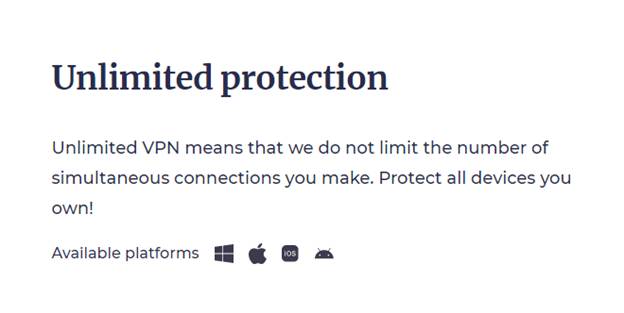
Keep that in mind that once a person is using a VPN, the internet speed will automatically downgrade as per a load of encrypted website traffic. That’s why you speed of the internet slows down. Atlas VPN addressed that issue and has built their application to get rid of that slow speed aspects if you use a VPN.
Since there is only one security protocol i.e. IKEv2, the speed levels were tested with a variety of servers.
When it comes to using a VPN, we here at TechNinjaPRO always tell our audience that when it comes to the selection of a VPN, the criteria is not based on speed, but on the overall performance, a VPN has to offer.
Atlas VPN unblocked all types of restricted content, unlocked all Netflix libraries, gave us access to the streaming websites (especially anime streaming sites), which are not available in our country as per the geo-restriction legislations.
One might say that having a single privacy and security protocol can be an alarming thing, but one should always keep in mind that Atlas VPN is fairly still new in the market, and they have stated on their site that new VPN protocols will be integrated and installed with time in their respective product. However, the IKEv2 protocol is still the most modern security protocol, that can deliver anonymity and protect you from tracking agencies.
Now, coming to the cons in the speed aspects of Atlas VPN. The download speed was great, but the uploading speed was a bit disappointing (especially once connected to the far-away servers).
In the end, one cannot determine that the above-mentioned case study of the speed and performance factors of Atlas VPN will be the same for you also. It depends on several factors like:
- Your location.
- Your purpose of using a VPN.
- Your usage times (morning/evening sessions).
- Mobile usage or PC/Mac usage.
AtlasVPN Protocols
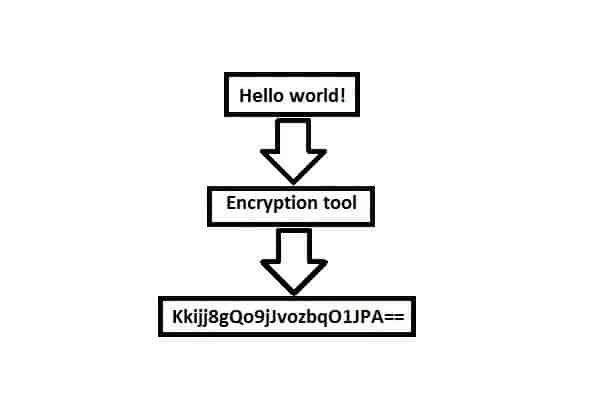
Atlas VPN uses top-of-the-line AES-256 bit encryption, which is military-grade encryption. Encryption is a process used by VPN to convert the information or data you send out on the internet in the form of code. This is done to prevent access to your data/information by unauthorized authorities and no one would see what you are doing.
The AES-256 cypher is used by all kinds of governments, banks, and many organizations that work with sensitive data and information that needs protection. The AES-256 encryption process breaks down the data into 256-bit size chunks. Even if a hacker or some organization with malicious intent tries decrypting the data, it will be almost impossible (even with the world’s most powerful computer technology).
All the top VPNs nowadays are using the AES-256 bit encryption as no one can beat it (yet!). VPNs use this encryption to encrypt your data and web traffic over the internet so no one can track your activity, thus eliminating the possibility of hacking, malicious attacks, and data collection.
Additionally, Atlas VPN also uses SSL/TLS encryption for the transfer of data of personal files over the internet. Other than the AES-256 bit encryption utilized by Atlas VPN for the coding of user’s data, the tunnelling protocol integrated into Atlas VPN is IKEv2. It is not as good as OpenVPN or WireGuard, however, it is one of the best tunnelling protocols. We have heard the news that Atlas VPN may use the WireGuard protocol soon enough in their product.
However, the IKEv2 protocol is fast and secure, it is one of the best modern security protocols. IKEv2 is short for Internet Key Exchange Version 2. It is the most effective with mobile devices and delivers a speed that remains unmatched. Even ExpressVPN comes integrated with an open-source version of IKEv2, so this speaks for its reliability.
AtlasVPN: Free Vs Premium
Following are the main differences between the Free and Premium Versions offered by Atlas VPN:
Free
- Unlimited bandwidth.
- Access to three server locations.
Premium
- Servers optimized for streaming.
- Access to more than 27 locations.
- Access to SafeSwap servers.
- Unlimited simultaneous connections.
- Fast & speed optimization.
- Features like SafeBrowse ad blocker are unlocked.
Atlas VPN Competitive Advantages
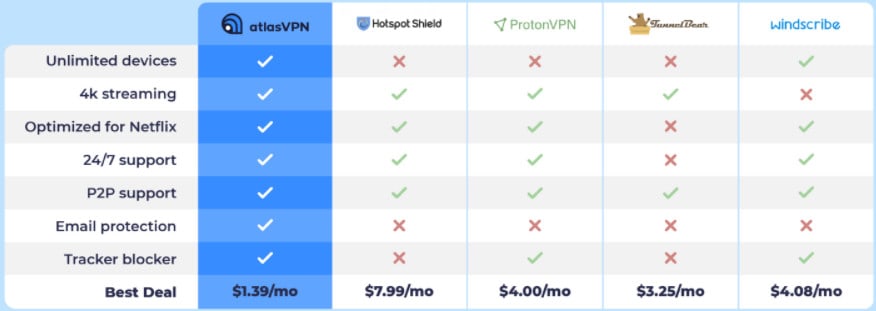
AtlasVPN Support
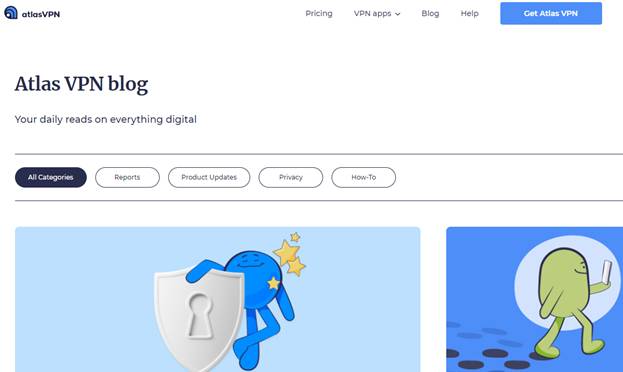
Atlas VPN’s customer support service has a lot of literature available on their website which you can go through to get a thorough understanding of what AtlasVPN has to offer.
You can go to the AtlasVPN’s FAQs page here. You can navigate to the FAQs page by going to the Help option from the website, or by clicking on the Support option directly from the app. The FAQ page is not as thorough as it should be although AtlasVPN’s Blog is in detail and it addresses a lot of queries.
Other than the queries and help of the support site offered by AtlasVPN, they can also be contacted via their Email for direct support. Their Email was pretty easy to find, and the response time is within a day (you can get a response in between the time range of one hour to twelve hours). If you do not find any helpful content on both the FAQs page & Blog category, then you can always opt for sending an Email regarding your issue/problem.
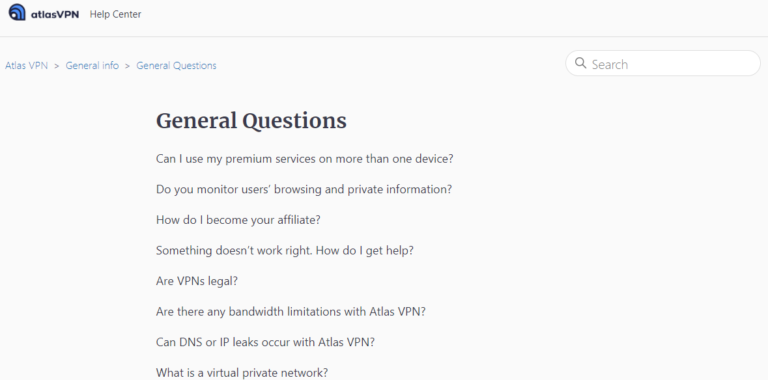
In addition to all of this support, Atlas VPN also has a 24/7 support system. If you send your query to their 24/7 available support team, a dedicated agent will be assigned to you who will help you solve your query. During our testing, we found that the agents were very clear in solving our query with properly assembled information and easy to understand instructions.
Moving on, their support team is not limited to these platforms only. They also have profiles on:
- Discord
- YouTube
You can contact their customer support team via these social media handles of Atlas VPN. We liked this kind of network set by a VPN company, as most of the VPNs do not go to that much extent in the “customer support” area.
One can say that Atlas VPN’s support handle is user-friendly, and is very easy to use. The best thing about their customer support system is, you can contact them via various mediums depending upon your preference.
The customer support of Atlas VPN can be approached on:
- 24/7 support
- Email ID
- Ticket Submission
- Social Media
Final Opinion
Atlas VPN is one of the best VPNs when it comes to a beginner level VPN. The reason we are saying that it is a beginner level VPN or a starter-level VPN is that in comparison to ExpressVPN, NordVPN, PureVPN, or Surfshark VPN, it does not have that many servers, protocols, and features.
However, one cannot underestimate the usage and performance delivered by Atlas VPN. It has:
- Strong encryption.
- Unblocks Netflix easily, unlike Avast Secureline VPN.
- Offers a free version.
Moreover, Atlas VPN is cheap, user-friendly, and has its application compatible with Windows, Android, Mac, and iOS. Along with all of that, it offers unlimited simultaneous connections which are nothing more than a cherry on top.
Lastly, based on its high downloading speeds, Atlas VPN is a force to be messed with soon.
Frequently Asked Questions
AtlasVPN is very safe to use for a person who is looking for a beginner level VPN to unblock streaming sites via strong encryptions integrated into their VPN software. AtlasVPN can easily unblock several streaming sites, Netflix libraries, and keep you completely anonymous. One drawback is this, it only offers one security protocol.
AtlasVPN does provide a free version of their application which you can download and try by yourself to determine whether you should go for their premium version or not. You just need to download the application from their authentic website and start using it.
If you use AtlasVPN, they do provide their users with the option to connect multiple devices simultaneously to their devices and there is no limit on the number of devices you connect to their VPN. Also, they provide their users with unlimited bandwidth, which means that you can stream your favourite shows on Netflix all day long without having to worry about running out of data.
The Best VPN Services - Comparison Chart
|
Servers | Location of Servers (Countries) | No-logs | Kill Switch | Unlimited Bandwidth | Jurisdiction | Simultaneous Connections | Encryption | Free Trial | Pricing |
|---|---|---|---|---|---|---|---|---|---|---|
| NordVPN | 5,400 | 62 | Panama | 6 | AES-256-GCM | $4.92/month (1-Year) | ||||
| ExpressVPN | 3,000+ | 94 | The British Virgin Islands | 5 | AES-256 | $4.92/month (1-Year) | ||||
| SurfSharkVPN | 3200 | 65+ | The British Virgin Islands | Unlimited | AES-256 | $2.49/month (1-year) | ||||
| PureVPN | 6,500 | 140 | Hong Kong | 10 | AES-256 | $4.00/month to $24.00/month(1-Year) | ||||
| AtlasVPN | 700+ | 27+ | Delaware, USA | Unlimited | AES-256 | Free Version | $4.99/month(1-Year) | |||
| ProtonVPN | 1,246 | 55 | Switzerland | 4-10 | AES-256 | Free Version | $4.00/month to $24.00/month(1-Year) | |||
| VPNUnlimited | 500+ | 80 | NewYork, USA | 5-10 | AES-256 | $4.99/month(1-Year) | ||||
| CyberGhost | 6,000 | 88 | Romania | 1-7 | AES-256 | $3.99/month(1-Year) | ||||
| HotspotShield | 1,800 | 80 | United States | 5 | AES-256 | $7.99/month to $11.99/month(1-Year) |



