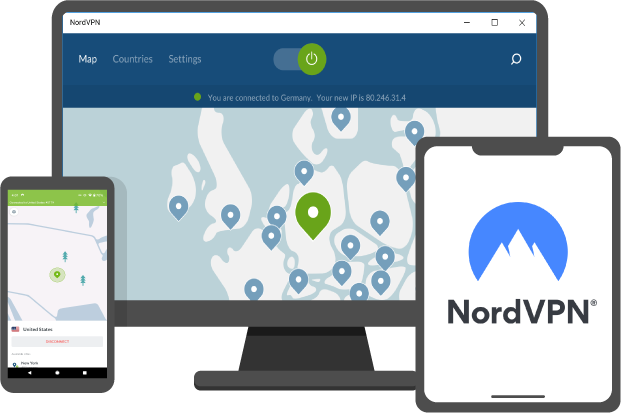With all of these great VPNs available in the market nowadays, a person might get baffled by the sheer magnitude of the VPN services available for the general public. Since there’s no such thing as “online internet privacy” in this day and age, a person automatically gets indulged in the idea of protecting themselves from threats like spying, data breaches, and hacking.
Here’s a list of some of the Best Cheap VPNs you can buy in 2021 for your online privacy & protection needs
Best Cheap VPN in 2022


SurfsharkVPN
Its apps are easy to use, and it will block almost everything with its Shadowsocks technology.
Get Surfshark Read The Review

NordVPN
NordVPN is one of the most accessible VPNs out there. It will allow you to access all kinds of streaming sites.
Get NordVPN Read The Review

CyberGhost
With CyberGhost VPN, you can stay untraceable and anonymous online.
Get CyberGhost Read The ReviewiTopVPN
It’s new, fast, reliable, and secure. iTop VPN unblocks streaming sites like Netflix (+ libraries) without any hurdle and delivers consistent speeds while doing it.
Get iTop VPN Read The Review

HotSpot Shield
HotSpot Shield is one of the best VPNs to help you defeat ISP throttling.
Get HotSpot Shield Read The Review

IPVanish
IPVanish offers its users access to advanced security features that allow them to browse the internet in complete Anonymity.
Get IPVanish Read The ReviewMost of the technology or tools we use in our daily lives are free or come very cheap. So, our general perception has been built so that we are always looking for FREE things over the internet. However, deep down inside, we all know that the best technologies (which can deliver what they promise) come at a price. For instance, if you are looking to jump into the SEO field, you can do all your research, all your homework, and even go on to use free keyword hunting tools, but at the end of the day, you’ll realize that you need to PAY for an SEO tool to achieve your goal.
Now, before you go on to buy the cheapest VPN you can find, initially get yourself educated on the matter, “What are the factors you should keep in your mind before buying a VPN for your personal use?”
As the VPN industry is growing day by day, and more people are getting attracted to the idea of getting a VPN to hide their online activities from relative intruders, trackers, spyware software, and third parties. The general rule of economics comes into the application, i.e., “supply and demand.”
Several providers in the market see this as an opportunity to maximize profit out of this developing market of VPN demand. Many low-quality VPNs have been launched in the market that do not protect from cybercriminals and surveillance. That’s why you need to “look before you leap” and identify the dangers you might face if you get a free VPN for your daily usage.
That’s why you don’t rely on free VPN services for your privacy and security. Even while using a few free VPNs, they ask for permission from their users to “Keep LOGS” instead of a complete “No-Logs” policy. That’s why buy a VPN service, and if money is an issue for you, you can always rely on the Best Cheap VPN list we have compiled for you here.
User's Guide in Selecting the Cheapest VPN Application
Don’t worry about the speed of the internet you’ll get if you are using a VPN. Only a very few VPNs in the market can deliver you speed and enhance your browsing experience. Generally speaking, VPN companies do not have any control over the speed factor.
You’ll find in your VPN journey that almost all of the top VPNs in the market come integrated with the same technologies and features. So, look for an excellent value for money VPN that offers extra features like Double VPN, Split Tunneling, Multi-Hop Connections, Customized VPN Security Protocol. This means that the VPN provider is going for quality instead of bombarding their product with a long list of features that do not work (efficiently).
The second most important factor in buying a VPN (or the “best cheap VPN” as per our topic of discussion), you need to take the user interface very seriously. Most people get so attached to the general performance of a specific technology, and they completely undermine/underestimate the aesthetic aspect of using a VPN application. So, do look at the user interface of a particular VPN application that might catch your interest.
Now you need a complete evaluation report which holds details of a specific VPN’s pricing, speed, performance, features, specifications, applications it has to offer, the general pros and cons, configurability issues, customer support, and an easy-to-read privacy policy. Also, some of the VPNs like NordVPN & Surfshark VPN have external audits on their online virtual private security network to analyze the effectiveness of their product. You can also read detailed reviews where people have tested VPN products.
Lastly, look for a VPN that offers a free trial or a money-back guarantee so you can download the application and take it for a test run from somewhere around 7-days to 30-days and see if it suits your needs. You have to make sure that you are happy with what you have bought. Take a look at their pricing plans, check out their discounts and individual/business packages.
Other than all of the above-mentioned vital points, do keep in mind that it all comes down to the general performance of the VPN application and how effectively it implements the privacy and security features it is offering. Also, see if you can simultaneously connect the VPN with multiple devices at the same time.
1. Surfshark VPN
Overview
Surfshark VPN is a budget VPN and comes packed with features. The best performance part of Surfshark VPN is their built-in Kill Switch feature. Also, the DNS leak prevention feature combined with Split Tunneling makes Surfshark VPN a great value for money VPN.
Specifications
- Beats ISP Throttling
- Zero-logging policy
- Unlimited Simultaneous Connections.
- DNS and IP leak protection
- CleanWeb
- OpenVPN & IKEv2 security protocol
- WireGuard protocol
- AES-256 bit encryption
Free Trail?
Benefits
- User-friendly
- Cheap VPN (budget VPN)
- Allows unlimited simultaneous connections
- Readable privacy policy
Drawbacks
- Improvement needed in the support department.
- App’s features may sometimes malfunction on updates (without threatening your security).
Surfshark VPN was launched back in 2018 and had its jurisdiction set in The British Virgin Islands. It’s comparatively young for other VPNs in the same category as Surfshark VPN. However, Surfshark VPN has beaten them easily in the pricing factor. For most top VPN providers like ExpressVPN, Surfshark VPN is a huge competition, and ExpressVPN is struggling to compete with it just because of the pricing classification of the former VPN.
Even though Surfshark VPN’s price is lower than its opposition, one cannot say that they are charging less because they provide low-quality service.
Once Surfshark is up and running, the device you are running the application will instantly get protected by a complete set of security features. A few of the major security features are discussed as follows.
First, the security protocols used by Surfshark VPN include OpenVPN (UDP & TCP) and the more famous IKEv2 protocol. The function of the OpenVPN protocol is to implement those state-of-the-art techniques whose primary purpose is to create secure site-to-site connections in routed or bridged configurations and remote access facilities. The protocol works both on the client and server applications.
In addition to the security protocols, the private DNS connection disables the DNS server IP address, and the end-user (host) will use the local DNS servers to resolve any type of DNS queries it may receive. To elaborate, your original DNS will get resolved to the respective (given) IP. Then your internet traffic will travel over the fixed IP address over the VPN tunnel, thus preventing any type of DNS leaks.
The application of Surfshark VPN also offers a Double-Hop VPN where your internet traffic is sent over two different servers (i.e., it hops on double servers) to make your online activity almost impossible to track. In addition to the double-hop VPN feature, Surfshark VPN encrypts your internet traffic with AES-256 bit encryption, military-grade encryption used by giant banks, security agencies, governments, and several sensitive organizations.
Moreover, the Kill Switch feature integrated into the Surfshark VPN applications is the best in the market (when it comes to its functioning). It cuts down your internet connection immediately once your VPN connection is lost or gets disconnected somehow. This is to prevent unwanted intruders from coming and sniffing out your data or your online browsing activity.
Since Surfshark VPN is based in The British Virgin Islands, the zero-logging policy offered by Surfshark VPN makes them follow the laws set by the local government where they are not allowed to keep any type of data of their clients and customers. They do not collect, store, or track any kind of data on their servers, thus delivering complete anonymity.
Even though there are many features compiled in only one app, the VPN experience remains quick. The connections are swift and reliable. This is because Surfshark VPN has 3,200+ servers in almost 65+ countries. This massive collection of servers help you unblock various geo-restricted websites, including streaming sites like Netflix, Disney Plus, Hulu, BBC iPlayer, Amazon Prime Video, and more.
As per the unlimited simultaneous connections feature offered by Surfshark, you can connect all your home or your business devices at the lowest price imaginable, i.e., for $2.49/month.
It has topped our list because it offers all of the features mentioned above in less than $2.49/month for their 2-year subscription plan. Most people think that low price means low quality, but the trend is now changing. You will not find any VPN which unblocks geo-restricted content in Camouflage Mode while utilizing the Multi-Hop feature and surfing while jumping from two server locations at once.
Surfshark VPN is offering applications on Mac, Android, iOS, Linux, and Windows and supports various game consoles, smart TVs, and routers.
2. NordVPN
Overview
NordVPN is a budget VPN for an everyday internet joe who wants the ultimate protection from external threats and attacks like malware. Also, its no-logging policy is the strongest in the market where it does not store or keep any type of their customer’s data.
Specifications
- Onion over VPN
- IP servers (dedicated)
- Kill Switch
- Obfuscated Servers
- Double VPN
- No-Logs
- CyberSec
- Server filters
Free Trail?
Generally No!
NordVPN does not have a FREE Trial.
Benefits
- Provides reliability.
- The protection and privacy it provides is rock solid.
- Better customer support in comparison to other VPNs.
- Prices are great.
- Features like Double VPN and Kill Switch work greatly in performance factors.
- Unblocks streaming content.
Drawbacks
- Its mobile apps are a bit laggy, and have bugs on updates.
- The open-configuration is not user-friendly.
Without any doubt, we can say that NordVPN is the best VPN in the market, delivering excellent value for money. Even though it is not as cheap as Surfshark VPN, it provides enormous configuration and security features that only a few VPN service providers were able to match.
NordVPN runs audits continuously to detect various loopholes in their security product, and thus they use those stats to improve their VPN product constantly. They provide the military-grade encryption of AES-256 bit encryption along with DNS leak protection.
It is one of those few VPNs with a completely anonymous no-logging policy where no data is kept on the user. It does not matter how many files you transfer online and how many websites you visit in how many sessions; they don’t collect any form of data from their users.
In addition to this, they also provide two kill switches. For instance, your VPN connection drops, and suddenly your online presence can be traced by the website you are trying to access or are currently browsing upon. The application’s kill switch feature comes into action to protect you from getting exposed, and it instantly cuts off your internet connection from your device. If one kill switch fails to perform, the second one comes into action and takes the reins of your privacy shield.
The user interface of the NordVPN is one of the easiest to handle, and an average joe over the internet can also understand how to use the app. The user intent was kept in mind by NordVPN’s design team, and the overall map interface is both aesthetic to look at and is user-friendly.
If you are one of the streaming heads looking to access those restricted libraries of Netflix, Disney Plus, Amazon Prime Video, Hulu, BBC iPlayer, etc., then NordVPN is the VPN service for you. It unblocks geo-restricted content seamlessly at a low price.
NordVPN is a brand, and it has been around for so long that it knows the ins and outs of the VPN industry and knows what its users are looking for when they are in the market for a VPN. It provides excellent services for as low as $3.71/month if you subscribe to their two-year subscription package.
With their inventory of 5,400+ servers set in 62+ countries globally, the limit of getting blocked or server weightage is not an issue with NordVPN. There is no such thing as a traffic block while using NordVPN. It has reinforced its application by integrating features like:
- Double VPN
- Onion over VPN
- Obfuscated Servers
- OpenVPN security protocol
- IKEv2IPsec security protocol
The security protocols are based on the fast WireGuard protocol for enhanced double NAT (Network Address Translation) system. The Double VPN allows you to direct your traffic through two different VPN servers located at two other locations. The Onion over VPN system helps to route your traffic over the Onion network.
One thing where NordVPN lacks is the multiple connections it allows simultaneously to connect with their application. It only allows you to secure up to 6 devices simultaneously where you can connect your router with it. At the same time, Surfshark VPN allows unlimited simultaneous connections to protect your devices at once.
NordVPN offers Mac, iOS, Android, Windows, Linux, ChromeOS, Firefox, and more.
3. CyberGhost
Overview
If you are looking for ultimate privacy on seven of your devices simultaneously, then CyberGhost is the VPN for you. It has DNS and IP protection for your online security & privacy.
Specifications
- OpenVPN
- WireGuard
- Seven (7) Devices Simultaneous Connections.
- No-Logs Policy.
- AES-256 Encryption.
- IP Leak Protection.
- DNS Leak Protection.
- Unlimited Bandwidth and Traffic.
- Kill Switch (Automatic).
Free Trail?
Benefits
- It offers a 45-day money back guarantee.
- Filtration system is effective.
- A large network of servers.
- Features work together perfectly
Drawbacks
- Servers are slow sometimes as traffic on servers increases.
- User-interface can seem crowded at times
App Available on
CyberGhost offers excellent services at a very reasonable, cheap, and budget-friendly price. It has more than 6,000+ servers spread across 88+ countries of the world.
The VPN provider’s application comes integrated with an ISP throttling feature. It does not let your local ISP (internet service provider) slow down your internet speed for downloading, uploading, and streaming purposes. In addition to ISP throttling, it also masks your IP address so no one can track you and get to your original location.
The security protocol used by CyberGhost is OpenVPN which is the only protocol in the world that still cannot be hacked or cracked. This proves that even though the price tag on CyberGhost VPN is cheap, however, the set of features offered by CyberGhost are nothing less than high-quality standards.
Moreover, CyberGhost has a zero-logging policy. To expand, CyberGhost is based in Romania, and the internet laws there are pretty sturdy. No one can just come knocking down at the door of online digital businesses and ask for the data of their respective users. Also, CyberGhost’s no-logging policy states that they do not keep, collect, or store any type of their client’s data on their servers, which means that there is no data to share, to begin with.
Two significant reasons for using a VPN are online internet protection and accessing geo-restricted content. CyberGhost provides both of these services and is an ideal VPN service to unblock streaming sites like Netflix, Disney Plus, Hulu, Amazon Prime Video, BBC iPlayer, and more. It provides excellent speeds and fast connections. The reliability of the connection is established as it has a vast network of servers for backup, so even if one server fails to deliver speed, it automatically jumps on to the next best server to maintain a good streaming experience for its subscribers.
CyberGhost does not have obfuscated servers like NordVPN, although it protects its users from DNS leaks and is also integrated with Kill Switch. Additionally, it allows its users to connect up to seven devices simultaneously at one given time for added protection throughout your entire personal inventory.
Features like below are also given:
- HTTP Redirections.
- Optional Data Compression (for mobiles).
- Filtration System (servers).
The filtration system for servers provided by CyberGhost works excellently also. It helps the user use those servers that are best for accessing Netflix libraries but helps to filter out those servers that are best for other streaming sites, unlocking restricted sites and accessing geo-restricted content. It also blocks malware, ads, and web trackers.
Since they offer a 45-day money-back guarantee, you can take advantage of this policy and thoroughly use CyberGhost’s VPN product before you can make a long-term commitment.
CyberGhost operates on all the major platforms ranging from iOS, Android, Mac, Windows, Linux, and Routers.
4. iTop VPN
Overview
iTop VPN is a new VPN and is offering a great set of features. You will not find a ‘NEW’ VPN in this price range which will cover all of your online security & privacy needs.
Specifications
- Unlimited Data
- Unlimited Bandwidth
- Network Kill Switch
- Robust No-logging Policy
- AES-256 bit Encryption
- Five Simultaneous Connections
- Extra Browser Privacy
- Block Ads, Malware, & Trackers
- VIP Servers for Social Media, Gaming, & Streaming
Benefits
- Allows unlimited data bandwidth.
- Connection speeds are great for streaming video online.
- Good no-logging policy.
- Kill Switch works great.
- The use of AES-256 bit encryption makes your internet traffic seem secure
Drawbacks
- There is a limit on bandwidth on the free version (700 MB).
- Security can be enhanced
Undoubtedly the pricing plan of iTop VPN for the first year costs only $2.86/month and is currently offering 3 extra months completely for free so you can try it out and see if it suits your requirements.
The VPN comes integrated with AES 256-bit technology which functions to encrypt your entire internet traffic while you are online. Also, it blocks all types of pop-ups, ads, and other banners as they sometimes contain files full of malware, viruses, and malicious software.
Using the unlimited bandwidth offered by iTop VPN, you can stream and binge-watch your favourite movies and TV Shows all day long which are not available in your region otherwise. It helps in accessing websites like Netflix, Amazon Prime Video, Disney Plus, BBC iPlayer, Hulu, Kodi, etc.
All the applications of iTop VPN come integrated with a Network Kill Switch whose function you can read about here.
Overall, iTop VPN is a great value for money VPN and it can be a great investment since it does not keep any types of logs of its users.
5. Hotspot Shield
Overview
The Hotspot Shield VPN app helps you hide your IP address brilliantly and also protects your P2P activity from your internet service provider. The uploading and downloading speeds are not slowed down by Hotspot Shield and make your internet traffic securely encrypted.
Specifications
- Military-Grade Encryption (AES-256 & AES-128).
- Hydra VPN Protocol.
- Unlimited Bandwidth.
- Premium VPN Servers.
- Ad-Free.
- Malware Protection.
- Privacy Browsing.
- No-Logs.
- Kill Switch.
Benefits
- Swift and reliable connections to server networks
- User-friendly.
- Ideal for streaming websites like Netflix.
- Budget friendly
Drawbacks
- It offers limited bandwidth per day.
- Does not have a long list of features.
Initially, Hotspot Shield was an expensive service, but as the VPN world has grown, the market has become more competitive. It is now offering massive discounts for new customers on their long-term plans with a blazing set of features that works together perfectly and efficiently.
There is no doubt that Hotspot Shield provides incredible connection speeds along with reliable connectivity, i.e., you won’t face connection breakdown too often. The level of speed maintenance optimized in the Hotspot Shield’s VPN apps is so impressive that even if you are on a roll of binge-watching a series on Netflix, Hulu, Disney Plus, Amazon Prime Video, etc., you will not face connection breakdowns. This means that it is an ideal VPN for streaming websites.
The Hotspot Shield VPN offers excellent price ranges also. It directly competes with Surfshark VPN in the pricing category by establishing an asking price of $2.49/month on its 3-year plan. However, with their 45-day money-back guarantee, you can take it for a run and see if it suits you before you make a long-term commitment to their VPN service.
The features like Kill Switch and Split Tunneling work great in almost all of the apps offered by Hotspot Shield in all the major platforms like iOS, Windows, Android, Mac, and Linux.
Furthermore, Hotspot Shield has almost 1,800+ servers in 80+ countries of the world, which means that there is no shortage of server collection when it comes to various needs and purposes of users for accessing the type of content they are looking to access.
The VPN product is integrated with Hotspot Shield’s Catapult Hydra Security Protocol and allows you to connect almost five devices simultaneously at one given time. You can connect all of your devices along with your router and smart TVs.
6. IPVanish
Overview
IPVanish unblocks streaming websites like Netflix and Disney+ with ease with its inventory of 1,350 servers in 60+ countries worldwide. Its performance is very efficient.
Specifications
- Safe WiFi Access
- Anonymous Internet Browsing
- Location & IP Address Privacy
- Advanced Network Encryption
- Ad Tracking Protection
- Encrypted Cloud Backup
- Automatic Syncing
- Remote Data Wiping
- Full Sharing Controls
- In-app File Editing
Benefits
- Excellent connection speeds.
- Great value for money VPN.
- User-friendly configurability.
- Good number of servers
- Fast and reliable connections.
- Unlimited simultaneous connections.
- Unblocks geo-restricted content with ease
Drawbacks
- Unblocking of sites is limited (like BBC iPlayer cannot be accessed).
If you are looking for a VPN that is usually expensive but nowadays is available at a discount, then go nowhere else as IPVanish is offering their VPN product at a meager price with a discount tag of 65%. You can get IPVanish VPN for as low as $3.75/month to $4.58/month. It’s not less than a bargain when you are getting discounts of more than 65%.
IPVanish VPN is not just about the low and affordable price. It comes with a set of robust features updated periodically following the growing threats an individual can face online.
The user interface of IPVanish VPN is not as excellent as the rest of the VPNs on this list. Still, it does provide great configurable clients and is available on several devices used by people daily.
The unblocking feature of IPVanish works excellently for streaming sites like Netflix, Disney+, Amazon Prime Video, Hulu, etc. Not only that, it keeps a sturdy speed and establishes reliable internet connectivity for all of its clients.
IPVanish is available on Windows, iOS, Linux, Mac, and Android.
Comparison Chart - The Best VPN Services
|
Servers | Location of Servers (Countries) | No-logs | Kill Switch | Unlimited Bandwidth | Jurisdiction | Simultaneous Connections | Encryption | Free Trial | Pricing |
|---|---|---|---|---|---|---|---|---|---|---|
| NordVPN | 5,400 | 62 | Panama | 6 | AES-256-GCM | $4.92/month (1-Year) | ||||
| ExpressVPN | 3,000+ | 94 | The British Virgin Islands | 5 | AES-256 | $4.92/month (1-Year) | ||||
| SurfSharkVPN | 3200 | 65+ | The British Virgin Islands | Unlimited | AES-256 | $2.49/month (1-year) | ||||
| PureVPN | 6,500 | 140 | Hong Kong | 10 | AES-256 | $4.00/month to $24.00/month(1-Year) | ||||
| AtlasVPN | 700+ | 27+ | Delaware, USA | Unlimited | AES-256 | Free Version | $4.99/month(1-Year) | |||
| ProtonVPN | 1,246 | 55 | Switzerland | 4-10 | AES-256 | Free Version | $4.00/month to $24.00/month(1-Year) | |||
| VPNUnlimited | 500+ | 80 | NewYork, USA | 5-10 | AES-256 | $4.99/month(1-Year) | ||||
| CyberGhost | 6,000 | 88 | Romania | 1-7 | AES-256 | $3.99/month(1-Year) | ||||
| HotspotShield | 1,800 | 80 | United States | 5 | AES-256 | $7.99/month to $11.99/month(1-Year) |
Final Say
You can go over the list repeatedly to pinpoint the best VPN service that will suit your requirements. Even though there is a massive difference in the set of features provided by all of the VPNs mentioned above, one cannot say that they do not work or deliver the privacy and security they are looking for. They all work great and return what their names stand for, i.e., “Virtual Private Network.”
So, get yourself protected Today!