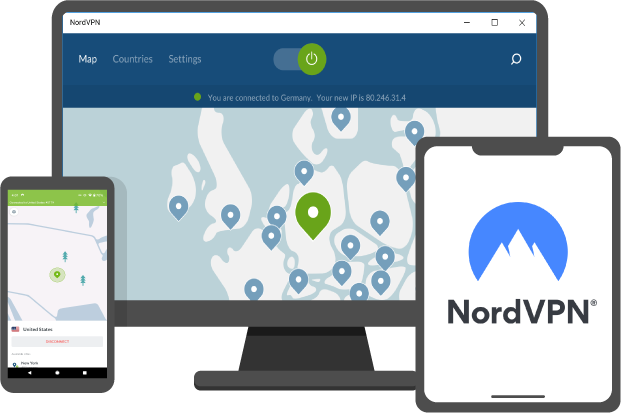The popularity of VPN services has been on the rise in the last one decade or so. If you are one of the millions of users who use a virtual private network for whatever reason, you might wondered somewhere down the line, what type of IP address your VPN has assigned you? After all, VPNs allow users to cover IP addresses for complete security and internet freedom on the internet.
Well, you do not have just one option. There are two types of IP addresses that you can obtain from your virtual private network, namely dynamic and static IP addresses. In this blog, TechNinjaPro will take a closer look at static vs. dynamic IP addresses offered by PureVPN.
Best VPN With a Dedicated IP
PureVPN is undoubtedly one of the best VPNs with dedicated IPs. However, many other VPNs are also offering dedicated IP addresses. Some of the best VPN services for Linux are:




What happens to your IP when you connect to a VPN?
When you connect your device to a virtual private network before using the internet, your real IP gets replaced with one from the virtual private network server you selected. This allows users to assume the location of that server, which helps you get access to geo-restricted websites and makes you anonymous as your internet activities cannot be tracked back to you.
What is a Dedicated IP, and why would you need one?

Without a dedicated IP subscription, once you connect to PureVPN, you are assigned a dynamic IP, which is shared with other users. This is done to make sure the utmost privacy of your online activities.
Dynamic IPs are best for internet security and privacy. That does not mean that a dedicated IP exposes you to online risks. You get other benefits with a dedicated IP, such as instant accessibility to IP-restricted networks, which enhances your internet reputation.
Dynamic IP vs. Static IP
The type of IP address you have an impact on your internet activities. Here is the detailed difference between a static IP vs. dynamic IP.
Reasons to Select PureVPN for Dedicated IPs

PureVPN is one of the leading virtual private network services that operates a self-managed VPN constellation of 6500+ servers in around 70 countries. Many websites, especially corporate jobs, need a static IP address to access specific databases. A dedicated IP virtual private network can prove to be your passport to certain restricted networks, databases, servers, and more via the IP whitelisting process. The reasons to choose PureVPN for dedicated IPs are mentioned below:
Stop Unwarranted Traffic via IP Whitelisting
Even though remote working has offered employees the flexibility to be more productive, it is important to realize that they also expose your business to numerous security threats. With PureVPN’s IP whitelisting, you can restrict access to corporate digital assets ad limit them to known IPs only. However, you will need static IP addresses to stop disruptions and interruptions.
Host an FTP Server
There are many benefits of static IP addresses. However, one of the significant benefits of PureVPN is that computers using a dedicated IP can host servers, such as files and web servers, which other systems over the internet can access. This type of IP makes it easier for devices to find and connect to the server, regardless of location. PureVPN’s IP addresses protect your data from hackers or threat actors.
Browse Uninterruptedly on the Web
Using a static IP will often alleviate frustration. That is because some sites simply block dynamic IPs or will ask for added authentication to confirm your actual identity. However, you will enjoy an easy internet experience if you are browsing behind a static IP address.
Secure Your Internet Banking
If you are one of the users who do most of their banking activities online, it is pretty clear that you would not need cybercriminals to get their hands on your confidential data. By getting yourself a PureVPN’s static IP, you can protect your internet banking account by only allowing your IP address to gain access to it.
Static IP for Email Marketing
With PureVPN’s dedicated IP address, the organization’s emails will route through the static IP address. Users who intend to send a lot of emails regularly use dynamic IP addresses. In theory, a PureVPN’s dedicated IP address is better when it comes to email marketing.
FAQs
A dedicated IP virtual private network is significantly crucial while you work from home. This is because it allows you to get secure remote access to a specific network from anywhere. At the same time, your complete internet connection is protected with 256-bit encryption, keeping you safe from snoopers.
Getting a dedicated IP means having a unique IP address that is not reserved for you. This drastically enhances your internet privacy and security, keeping you safe from DDoS attacks.
Conclusion
PureVPN is one of the few virtual private networks that provide static IP addresses from different countries worldwide. Users can reserve their own clean, permanent IPs from Canada, Hong Kong, Germany, Singapore, Australia, the United States, the UK, Malta, etc. There are no limitations on bandwidth, and a generous 31-day money-back guarantee makes sure that you have ample time to test the service. So, if you are satisfied with PureVPN, there is no reason why you should not upgrade the privacy of all your devices by using a dedicated IP address.