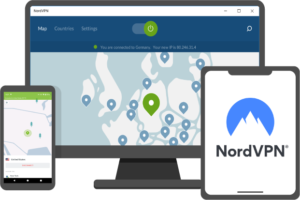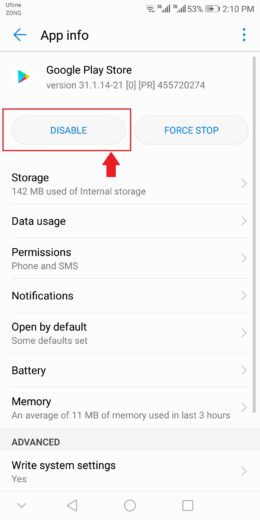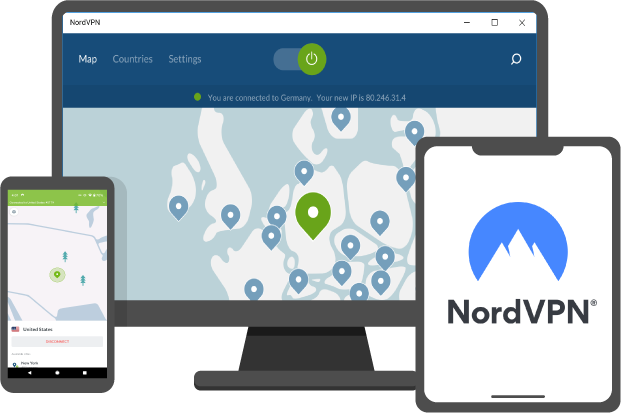Depending on your location, you may be restricted to certain Pokémon types that you can catch. Finding Poke Stops might be a problem, which could slow down your progress.
However, there is a workaround. You can solve this with Pokemon Go spoofing.
It is possible to change the Pokemon Go location by combining GPS spoofing applications with a reliable virtual private network app like NordVPN or ExpressVPN.
This way; you can hunt in your hometown and find creatures that are available in other regions only.
Most Pokemon Go players know that their locations depend on what types of Pokemon they catch. To catch a more robust Pokemon, you must travel to different places.
However, most Pokemon Go players live in a specific area without the chance to access those places.
Thus, you may need some reliable Pokemon Go spoofers to change locations so that you can catch more Pokemon and level up your game without leaving your sofa.
In this blog, TechNinjaPro will discuss how to spoof your Pokemon Go location on Android.
How To Change Pokemon GO Location With A VPN?
- Select and download a trusted-vpn service provider like NordVPN.
- Download a GPS spoofing app.
- Select a VPN server location.
- Download and play Pokemon Go.
- Use your spoofing app to explore your new area.
Why Do You Need A VPN Service To Spoof Location On Pokemon Go?
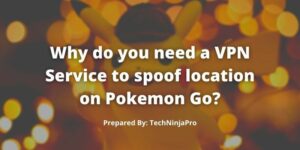
While it is not completely clear what methods Pokemon Go uses to find your real location, there is a powerful possibility that the game determines your spot by checking your IP.
It can look at the GPS coordinates of your Android device and check that they match the area of your IP. If you are found to be cheating, Pokemon Go can ban you from playing.
A virtual private network means you can avoid being identified by your IP. This helps you cover your location within Pokemon Go.
Once you have used GPS spoofing to change your region, you will access Pokemon Go which would not have been possible for you to find otherwise!
Top-rated VPNs like NordVPN uses 256-bit military-grade encryption that keeps you safe from third parties and hackers. This means you will have additional protection while playing Pokemon Go.
Why Do People Seek Pokemon Go Spoofing on Android?

As everybody knows, Pokemon Go is based on augmented reality and encourages users to move around to catch more Pokemons.
If you need to have more Pokemons in your collection or visit different gyms, you have to do a Pokemon Go GPS spoof on Android, making the Pokemon app believe that you are somewhere else and unblock more Pokemons.
Naturally, you can spoof Pokemon Go at the convenience of your home and would not need to travel to different places to expand your collection.
Ways For Android Pokemon Go Spoofing in 2022

Pokemon Go is one of the popular applications of the present time, based on augmented reality.
Developed by Niantic for Android, this single game allows you to catch all sorts of Pokemons in different areas.
Although, Users are expected to visit different places and step out to catch Pokemons.
Naturally, it limits the scope to catch Pokemons, and users look for Pokemon Go spoofing applications for Android.
This would allow you to change your location and spoof Pokemon Go on Android easily.
• Disable Google Play Store

This step is important because Google Play Store is specifically designed to automatically update Play Store Services and other apps without your consent due to security reasons.
And there is no means to disable the Google Play Store auto-updates other than completely disabling the Google Play Store.
- Go to Settings and then find the Applications option. Click on it.
- Once you are in the Apps section, tick on the menu button located at the top-right corner.
- Click on the Show system option to see all the applications.
- Scroll down and find Google Play Store. Once you find the app, click to open it.
- Click on the Disable button.
- A popup menu will appear asking you if you disable this app; other applications may no longer function. Simply tick on the Disable App button.
- You can also replace this app with the factory version.
Must-Know threats for Android Pokemon Go Spoofing in 2022
A while back, the firm realized that many people misused the Pokemon Go app by exploiting Android’s features to change their region.
To control Pokemon Go on Android in 2022, Niantic has come up with a three-strike policy.
- If the firm detects that you are using a Pokemon Go Spoofer for Android, it will temporarily ban you. You would be able to play the game but would not sight a rare Pokemon for the next weak.
- The next band is a bit dangerous, as it would block your account for a month. After 30-days, you can restore your account.
- The last hit would permanently block your account. Although, if you think your account has been suspended by mistake, then you can appeal to Niantic to revoke your Pokemon Go account.
Best VPNs for Spoofing Pokemon Go Location

If you use any unreliable spoofing app on Android, it can get your account blocked. Not just that, it can harm your device and make it vulnerable to security threats.
To help you select the best VPN for Pokemon Go Android, TechNinjaPro has picked the four most secure options here.






Conclusion
Pokemon Go is one of the best applications with millions of players worldwide.
There is no reason why your position should hold you back when it comes to selecting your favorite Pokemon.
Changing your location on Pokemon Go with a virtual private network and spoofing your location will create a completely new realm of possibilities.
You will get access to hundreds of cities to explore virtually.