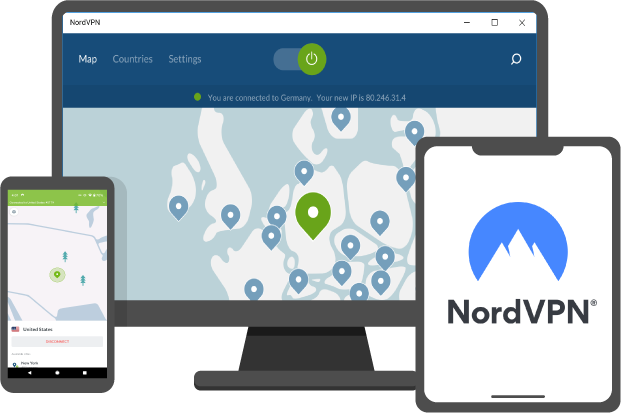Pokémon Go is one of the popular AR games that combines gaming with the real world. To enjoy more fun playing this game, you need to go out, move between different places, or go to a specific location. That could be easy for some gamers. But it may be tricky or impossible for you to go to a particular location or go outside to play the game sometimes. That is why you need to change the location in Pokémon Go without moving.
Unfortunately, some regions stop you from thoroughly enjoying or even getting the game. Because of this, you have to locate other ways to play the game. Pokémon Go is available now worldwide, but that does not mean that everyone has equal access to the game. Depending on your location, you are possibly restricted to certain Pokémon types that you can catch. Finding Pokestops might be a problem, but you can solve this by changing your location to anywhere in the world.
It is possible to change the location by combining the GPS spoofing application with a premium VPN service. This way, you can hunt in your country and find creatures available in other countries only. While there are many tips for Pokémon Go, TechNinjaPro will take you through the process of how to change your location on Pokémon Go.
- How does a VPN Helps You Change location in Pokémon GO?
- How to Change Your Location on Your Device?
- Best VPNs for changing location in Pokémon Go in 2021
For most apps, using a virtual private network is enough to change your location. But Pokémon Go has started monitoring their servers for players with a location that does not match their phone’s GPS coordinates so that a mock location masking module may be needed. Such Pokémon Go players may face a ban or a suspension. Spoofing apps and covering modules help to stop Pokémon Go from detecting that you have changed your location.
In this blog, TechNinjaPro will help you how to change your location in Pokémon Go in just a few steps.
- Select a VPN service
- Install the VPN service and connect to a server in your required location.
- Open Pokémon Go and start playing.
How does a VPN Helps You Change location in Pokémon GO?
Pokémon Go can determine your location by checking your IP address. It will also look at your device’s GPS coordinates to ensure that they match the location of your IP address. If it is determined that you have deceived, Pokémon Go can use your IP address to ban you from playing the game efficiently.
A virtual private network allows you to stop being identified by your IP address. This means that you can cover your online activity and change your location within Pokémon Go. When you change your location, you can easily access certain Pokémon and items that you wouldn’t have been able to find otherwise.
Virtual private network service offers strong protection for those surfing the internet or browsing through different apps. Excellent encryption keeps your data safe from hackers or tracers, or other third parties.
How to Change Your Location on Your Device?
Changing your location in Pokémon Go varies depending on the device you are using. After downloading and installing a VPN service, you will also need to install GPS spoofing apps. TechNinjaPro will take you to look at the process for Android and iPhone below.
Changing location on Android
- Select a virtual private network service and register for the service.
- Download and install the VPN service on your device.
- Open Play Store and download the Fake GPS location app.
- Open your device’s settings.
- In setting, click about the phone.
- Click Build number seven times to initiate developer mode.
- Back to Settings and click developer options.
- Tick mock locations apps
- Root your Android device
- Install module called Mock locations
- Turn on Mock locations
- Turn on your virtual private network on your device and select a server in your required location.
- Make sure that your spoofing app is turned in and select a location there as well.
- start Pokémon Go and start playing.
Changing location on iPhone
- Select a virtual private network and register for the service.
- Download and install the virtual private network on your device.
- Jailbreak your iPhone to change your location.
- Visit Cydia, an app store for jailbroken iPhones.
- Download tsProtector to mask your iPhone’s jailbroken status.
- Download an iOS roaming guide or another app for location spoofing.
- Make sure that tsProtector and the iOS roaming guide app are running.
- Select a location in the iOS roaming guide.
- Turn on your phone’s virtual private network and ensure the location matches the one you select in the iOS roaming guide app.
- start Pokémon Go and start playing.
Best VPNs for changing location in Pokémon Go in 2021
A variety of VPN services come jam-packed with security features, high speeds, and easy installation. TechNinjaPro will take a closer look at each of the best VPN services for Pokémon Go:
1. NordVPN

NordVPN is one of the premium VPN services with a vast network with more than 5500 servers in around 65 countries. It is a reliable VPN with apps for all popular platforms that easily bypass local censorship or unblock geo-restricted content. NordVPN provides a wealth of market-leading security features that make it a perfect option for everybody.
It has rare privacy features such as double-hop connections, VPN over Tor, DNS-based malware protection, Smart DNS at a very reasonable price. NordVPN makes it ideal for accessing geo-restricted services like BBC iPlayer while traveling abroad or changing location in Pokémon Go. It provides a no-logs policy, so your activities cannot be tracked back to you.
If you run into any problems, NordVPN also offers live chat support 24/7. NordVPN comes with iOS, macOS, Windows, Android, and Linux apps.
2. Surfshark VPN

Surfshark VPN is another option with more than 3000 servers in around 65 countries. So, it is a great way to collect location-exclusive Pokémon Go without flying all over the world. Surfshark VPN unblocks all major streaming platforms like Hulu and is fast enough to watch without noticeable lag. It has no connection limit, which is excellent news if you want to protect many devices.
Surfshark VPN comes with a built-in ad-blocker, malware scanner, and kill switch. It also provides robust 256-bit encryption, IPv6 and DNS leak protection, and a split tunneling feature. Surfshark VPN has a NoBorders mode that lets you bypass country-wide web filtering in places like the UAE and China. It does not log any private identifiable information and offers round-the-clock support over the live chat.
It offers Windows, iOS, macOS, Linux, and Android apps. Surfshark can even be manually installed on a selected internet router. It allows you to surf the web without sparking a thought for malware or phishing attempts and ads.
3. ExpressVPN

ExpressVPN is a perfect option for anyone looking to change their location on Pokémon Go. It includes a wide range of security features, including a kill switch, 256-bit encryption, and protection against DNS, WebRTC, and IPv6 leaks. ExpressVPN offers access to thousands of servers spread in more than 90 countries and lets you access geo-restricted platforms like Hulu, Netflix, and Amazon Prime Video.
It allows you to secure up to five devices at once. ExpressVPN maintains your privacy and security by refusing to keep any logs that could identify you. It offers easy-to-use apps for Windows, Linux, macOS, iOS, and Android. It also allows you to install this VPN’s custom firmware on your wireless router to protect every device on your own simultaneously.
Conclusion
Pokémon Go is a popular game with millions of layers worldwide. There is no reason why your location should hold you back when it comes to picking up your favorite Pokémon. Changing your location on Pokémon Go with a virtual private network will open up a whole new realm of possibilities. You will get access to new cities and streets to explore virtually.