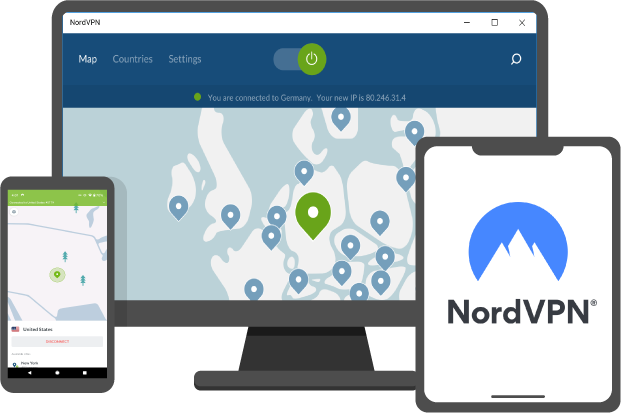If you are one of those people who loves to watch movies, films, television shows, or watching videos online in general, then using a VPN (a virtual private network) for your Kodi will elevate your streaming experience.
Here’s a list of the best Kodi VPN service providers for your streaming needs.
Best VPNs for KODI


NordVPN
NordVPN is one of the most accessible VPNs out there. It will allow you to access all kinds of streaming sites.
Get NordVPN Read The Review

SurfsharkVPN
Its apps are easy to use, and it will block almost everything with its Shadowsocks technology.
Get Surfshark Read The Review

ExpressVPN
ExpressVPN is the most reliable, easiest, and fastest VPN for streaming videos and Disney Plus Original Films/Movies.
Get ExpressVPN Read The Review

CyberGhost
With CyberGhost VPN, you can stay untraceable and anonymous online.
Get CyberGhost Read The Review

IPVanish
IPVanish offers its users access to advanced security features that allow them to browse the internet in complete Anonymity.
Get IPVanish Read The Review

ProtonVPN
Proton VPN has a very strict no-data logging policy as it comes from a country with very strict privacy laws.
Get ProtonVPN Read The Review

PrivateVPN
It is a very user-friendly VPN and has almost 200 servers worldwide. It provides security, streaming, and privacy all-in-one.
Get PrivateVPN Read The ReviewThe purpose of using a Kodi VPN is to encrypt your entire internet traffic, data and gives you the liberty to stream geo-restricted content from all types of streaming sites which you have integrated into your Kodi media player. The VPN delivers complete anonymity to its users without hurting streaming speeds and the relative quality of your video.
Kodi can be termed as home media software via which you can stream movies, play online games, and listen to your favorite lists of movies. Kodi is free and open-source software. This means that it has been tested by developers, hackers, and several other entities to check the weaknesses and loopholes this software might carry.
Since it is open-source software, it is customizable, and you can attach a wide range of add-ons to enable access to some host of media.
The reason why most people use Kodi is that it is as simple as plug n’ play. You can download it to your Kodi client directly from Kodi’s official site and integrate your desired add-ons such as Netflix, Disney Plus, YouTube, Hulu, Amazon Prime Video, etc. And you can start your streaming journey on Kodi. If you want a free experience with Kodi, then you can add a Kodi VPN with your Kodi client and start browsing freely over the internet.
Using a VPN on your device of choice makes your online internet activity private and secure, along with defeating ISP throttling. Your local internet service provider (ISP) cannot throttle your internet speed because you are using an incredible bandwidth of internet as it will mask you from your local ISP, thus making you anonymous. This way, your local ISP would not be able to penalize you by cutting off your internet speed short.
The Kodi VPN should also not slow down your internet speed and keep a reliable connection, so your streaming experience is not distorted in any manner whatsoever. Using a VPN can slow down your internet speed as it takes time to encrypt a server’s request and process it over the internet. However, the quality of a VPN is not measured based upon its speed; the only factors which should be kept in mind are the security & privacy features.
User's Guide to Selecting the Best Kodi VPN
There are several factors that Kodi users should keep in mind before choosing and selecting the best Kodi VPN following their requirements and needs.
You should first consider the compatibility of the device with your chosen VPN, on which you have your Kodi installed. So, make sure that your device supports your chosen VPN.
Furthermore, the VPN of your choice should be fast. You can also look at the list of the fastest VPNs available in the market to short-list your favorite VPNs easily. Undoubtedly, using a VPN slows down your internet connection, but this does not necessarily mean that a VPN should not deliver you uninterrupted streaming or a smooth experience. So, to avoid buffering, lagging, and connection breakages, you must get a VPN that allows you to watch HD quality videos seamlessly.
Additionally, your VPN should have strong encryption (AES-256 bit encryption recommended) for security, so no one can decrypt your internet traffic and trace it all back to you. This prevents hackers, ISPs, government agencies, and other third-party advertisers from spying upon your online activities. So, the privacy and security factors should also be addressed while selecting a Kodi VPN.
The VPN should be able to unblock geo-restricted content and censored websites. For instance, the Netflix libraries are only available from region to region. You cannot access the rest of the Netflix libraries without the help of a VPN which can unblock those restricted libraries. So, a VPN should be able to unblock those region-locked libraries and make them undiscoverable as Netflix algorithms are powerful and can detect the use of a VPN. Netflix has already black-listed Avast Secureline VPN.
The selected Kodi VPN should be user-friendly and must have an engaging, easy-to-understand user interface.
1. NordVPN
Overview
NordVPN is fast and is one of the most privacy-friendly VPNs in the market. It provides security and offers unlimited bandwidth to make your Kodi experience smooth.
Specifications
- Onion over VPN
- IP servers (dedicated)
- Kill Switch
- Obfuscated Servers
- Double VPN
- No-Logs
- CyberSec
- Server filters
Free Trail?
Generally No!
NordVPN does not have a FREE Trial.
Benefits
- Compatible with Kodi.
- Unblocks several streaming websites with ease.
- Fast
- No-logs policy is robust.
- Strong encryption
Drawbacks
- The open configuration of NordVPN in all of its apps is pretty difficult to deal with.
- The Windows application gets laggy sometimes
NordVPN has 5,400+ servers in more than 64+ countries of the world. You can get the APK file directly from NordVPN’s official website and can manually configure your VPN settings via various protocols (only on Android). Also, most of the servers offered by NordVPN are optimized to give their users access to geo-restricted content on streaming websites like Netflix, Disney Plus, BBC iPlayer, Hulu, and more.
Furthermore, NordVPN uses military-grade encryption, i.e., AES-256 bit encryption. It is still uncrackable and is used by governments, huge organizations, banks, and sensitive entities to protect confidential information. So, it is impossible for someone operating under this level of encryption to get discovered.
NordVPN is based in Panama and has the most vigorous no-logging policy among its competitors. The internet laws in Panama are pretty strict. Even government officials need to get a court order to access someone’s private internet browsing history.
If we take a closer look at the speed of NordVPN, we can tell you with complete confidence that the rate of any VPN depends on several factors like your internet speed, geographical location, and load on the server. So, no one can give you an exact estimate on the speed it locks over the internet in general. However, we can tell you this: NordVPN delivers decent, reliable, and fast connections to their servers, thus, not disrupting your streaming experience. It’s also very easy to set up.
NordVPN offers apps on all major platforms like Windows, iOS, Mac, Linux, Android, and more.
2. Surfshark VPN
Overview
Surfshark VPN is budget-friendly, has a massive list of features for privacy & security, and gives you hassle-free access to all types of geo-restricted content.
Specifications
- Beats ISP Throttling
- Zero-logging policy
- Unlimited Simultaneous Connections.
- DNS and IP leak protection
- CleanWeb
- OpenVPN & IKEv2 security protocol
- WireGuard protocol
- AES-256 bit encryption
Free Trail?
Benefits
- Unblocks streaming sites without any type of nuisance.
- Huge list of functional features.
- Stable, swift, and reliable connections.
- Strong no-logs policy
Drawbacks
- Needs better customer support.
Surfshark VPN has an inventory of 3,200+ servers in 65+ countries worldwide. This means that it has all types of servers to meet the needs of its customers, looking to roam over the internet freely.
Like NordVPN, Surfshark VPN can unblock geo-restricted content on streaming sites like Netflix, BBC iPlayer, Hulu, Disney Plus, and Amazon Prime Video.
The place where Surfshark differs from NordVPN is the liberty to attach multiple devices at once, i.e., simultaneously connect all your devices, unlike NordVPN, which only allows you to connect upto six devices.
If you are a Kodi remote control user, you can use the list-based country selector feature of Surfshark VPN to connect without any problems.
Surfshark VPN also uses the most incredible encryption of AES-256 bit encryption, rock-solid encryption right now in the world. Additionally, it protects your online activities from DNS and IPv6 leaks along with WebRTC protection.
The no-logging policy of Surfshark VPN states that it does not collect any type of data from its users. This makes you comfortable to browse securely and with freedom instead of being frightened all the time that you’ll get discovered, get tracked, or might get taken advantage of over the internet.
Surfshark VPN provides 24/7 live chat support, offers both OpenVPN & WireGuard security protocol, and is available on Mac, Windows, Linux, iOS, Android, and more.
3. ExpressVPN
Overview
ExpressVPN is one of those rarest VPNs which were able to perform even in the ‘VPN restricted’ areas of the world like China, UAE, and Russia. It unblocks geo-restricted content without any problem while maintaining security and privacy.
Specifications
- Defeat ISP Throttling
- Lower Pings Levels
- Lagging Prevention
- Split Tunneling
- TrustedServer Technology
- Kill Switch (Network Locked)
- Private DNS
- AES-256 bit Encryption
- Zero-Logs Policy
- Public WiFi Safety
- Unlimited Bandwidth
- Network Lock Kill Switch
- Advanced Leak Protection
Free Trail?
Yes!
Start your ExpressVPN journey with a 30-Day money-back Guarantee. Start your ExpressVPN journey with a 30-Day money-back Guarantee.
Benefits
- Works flawlessly with Kodi.
- Great downloading, uploading, and streaming speeds.
- Unblocks geo-restricted content of all kinds.
- Features work coherently to deliver security and privacy
Drawbacks
- Costly
App Available on
When ExpressVPN was initially released, it was marketed heavily. Now we know why it was so vigorously marketed. It’s because it is one of the best VPN products ever made in the history of VPNs. It’s an all-rounder VPN that can promise you incredible speeds, reliability, and fast connections.
You can use ExpressVPN to unblock streaming websites like Netflix, Disney Plus, Amazon Prime Video, Hulu, and BBC iPlayer. All of the applications of ExpressVPN, ranging from Windows, iOS, Android, and Mac, are pretty easy to use. However, the Linux app has a command-line interface, as most Linux users have a technical mindset. ExpressVPN firmly considers the audience’s intent whenever they perform an update on their applications.
Like other VPNs in this list, ExpressVPN comes integrated with AES-256 bit encryption, which is the highest level of encryption available right now. It’s uncrackable, and not even the biggest supercomputers in the world can decrypt the cipher generated by 256-bit AES encryption.
You can also directly integrate ExpressVPN in your router and make your entire device collection protected under the umbrella of a VPN.
The Kill Switch feature of ExpressVPN works efficiently and effectively. It makes sure that the Kill Switch comes into action whenever the VPN connection breaks down for some reason, or it gets disconnected. It instantly kills your internet connection to avoid uninvited hackers or trackers from leaning in once the VPN protection shield is off. This is a handy feature to avoid getting your account black-listed.
4. CyberGhost
Overview
CyberGhost is famous for providing ultimate security and privacy to its users while remaining cheap in the price sector. Also, it works best with Kodi.
Specifications
- OpenVPN
- WireGuard
- Seven (7) Devices Simultaneous Connections.
- No-Logs Policy.
- AES-256 Encryption.
- IP Leak Protection.
- DNS Leak Protection.
- Unlimited Bandwidth and Traffic.
- Kill Switch (Automatic).
Free Trail?
Benefits
- Allows custom server selection.
- Works great with Kodi and unblocks all major streaming sites.
- A great value for money VPN.
- Fast and reliable connections
Drawbacks
- One cannot download APK directly
App Available on
The majority of the VPNs have their servers categorized by location. But, CyberGhost has made categories of their servers not only by location, but also they have enlisted the best video streaming servers to give quick access to their customers and clients.
This categorization of servers makes it easy to unblock geo-restricted content quickly by making fast connections to the relevant streaming servers. CyberGhost can unblock all the major streaming sites like Disney Plus, Netflix, Hulu, Amazon Prime Video, and Disney Plus. You can also use CyberGhost to access restricted videos on YouTube, blocked as per the region-locks set by YouTube because of the licensing agreement’s restrictions.
One problem that some Android users might face is the availability of the Android version only on the Google Play Store. You cannot download an APK from the site, which means that OpenELEC users will have to configure CyberGhost servers manually.
CyberGhost has 8,000+ servers in 90+ countries, thus making sure that if one server is not working fine, you can always switch to another one and keep up with your flawless streaming experience. Fortunately, CyberGhost has excellent speeds and delivers airtight security to all users to prevent all types of external online threats.
CyberGhost has made its users’ applications on all the major platforms like Windows, Mac, Android, iOS, Linux, Router, and more.
5. IPVanish
Overview
IPVanish allows you to connect an unlimited number of devices for added protection and offers a set of one of the most powerful security features one can ask for.
Specifications
- Safe WiFi Access
- Anonymous Internet Browsing
- Location & IP Address Privacy
- Advanced Network Encryption
- Ad Tracking Protection
- Encrypted Cloud Backup
- Automatic Syncing
- Remote Data Wiping
- Full Sharing Controls
- In-app File Editing
Benefits
- The Android version works the smoothest with Kodi.
- Provides an APK file.
- Fire TV custom app.
- No-logs policy is great.
- Fast and reliable connections.
- Unlimited simultaneous connections.
- Unblocks geo-restricted content with ease
Drawbacks
- Unblocking of sites is limited (like BBC iPlayer and Amazon Prime Video cannot be accessed).
If you want to draw a line of comparison of IPVanish with the rest of the VPNs in this list of best Kodi VPN, we can assure you that for an Android user, IPVanish is the best Kodi VPN in the Android category. It can run Amazon Fire TV and Fire TV Stick smoothly.
People who do not use Google Play can simply download the APK file from IPVanish’s official website. It is elementary to install, and the setting up of this VPN is pretty straightforward. The only application client of IPVanish which requires manual configuration is the Linux app it offers to its users.
Almost all the versions of IPVanish for Kodi devices are optimized to be used with a Fire Stick remote. This makes it easy for you to connect to the server of your choice and set up your VPN.
IPVansih uses AES-256 bit encryption. This means that it is not coming slowly to compete with some of the top VPNs in the VPN industry. It encrypts your internet’s streaming traffic to the highest level and jumps through hoops (anonymously) to break the barrier of geo-restriction. Also, their no-logs policy is a cherry on top. It is not like Free VPNs that keep logs of your sessions over the internet (including your browsing history).
IPVanish offers apps for all the major platforms used by most of the world like Windows, Mac, iOS, Android, Linux, and more.
6. ProtonVPN
Overview
It Unblocks streaming sites like Netflix with ease (even the Free Version) and is optimized with the highest security features for protection over the internet.
Specifications
- All apps of ProtonVPN are open source.
- Strict No-Logging policy (Switzerland Jurisdiction).
- Adblocker (NetShield).
- AES-256 bit encryption.
- Forward secrecy.
- OpenVPN Protocol
- IKEv2 Protocol
- L2TP Protocol
- PPTP Protocol
- DNS Leak prevention.
- Tor over VPN.
- Kill Switch is Always-On
Free Trail?
No! But Free Version is available
Benefits
- A robust VPN for unlocking region-locked content.
- Leak protection.
- Privacy policy is air tight.
- No-logs.
- Speeds are great
Drawbacks
- Customer support only happens via Email.
- Configuration is complex.
- P2P is limited
ProtonVPN is termed by the VPN experts as the best VPN to overcome censorship blocks, region-locked content, & unblocking streaming sites like Netflix, Disney Plus, Amazon Prime Video, Hulu, BBC iPlayer, etc., and works great with Kodi in a parallel fashion.
The security measures taken by ProtonVPN deliver ultimate transparency and privacy one can crave, as accessing geo-restricted content can put you in trouble if you get exposed somehow. So, ProtonVPN has made sure of this by integrating their VPN with the military-grade encryption of 256-bit AES, which ciphers all of your streaming traffic, making it impossible for anyone to track or decipher your activities online.
Moreover, ProtonVPN comes with unlimited bandwidth. You can binge-watch all day long on your relaxing weekends, and you wouldn’t have to worry about running out of data like with Hotspot Shield. It has a functional Kill Switch and a very stringent no-logs policy as it is based in Switzerland.
Right now, ProtonVPN has more than a million users who are satisfied with using ProtonVPN’s service in delivering security & privacy for online browsing activities. Initially, ProtonVPN was available only on PC and MacOS. However, with time, they have launched applications for all the major platforms like iOS, Android, Linux, and more, so people can integrate ProtonVPN with the products of their choice like Kodi, etc.
7. PrivateVPN
Overview
PrivateVPN delivers a smooth streaming experience by keeping up reliable, fast, and secure connections.
Specifications
- AES-256 bit encryption (2048-bit).
- Zero Data Logging Policy.
- IPv6 Leak Protection.
- Kill Switch
- Unlimited Bandwidth.
- P2P friendly.
- Port forwarding.
- OpenVPN Protocol
- IKEv2 Protocol
- L2TP Protocol
- PPTP Protocol
- IPsec Protocol
Free Trail?
Benefits
- Works greatly with Kodi devices.
- Security is of high-standards.
- No-logs policy is great.
- Unlocks streaming content with ease
Drawbacks
- Simultaneous connections are limited.
- Small network of servers.
- Live chat is not available 24/7.
There is no doubt that PrivateVPN is a relatively small VPN compared to other VPNs on this list. However, even though it is a small VPN company, it was capable enough to mark its place on this list of Kodi VPNs because of its outstanding services.
It unblocks streaming websites like Netflix, Disney Plus, Amazon Prime Video, Hulu, BBC iPlayer, etc. As it is a new VPN, the network of servers is growing and increasing. One factor that requires highlighting here is, even though it has a small network of servers, it delivers blazing speeds.
As the name of the PrivateVPN suggests, it keeps your online activity completely private in addition to making you anonymous. Also, it does not support any types of logs of its users. This means that your local ISP will not be able to spy on your activities and hit your internet connection with practices like ISP throttling.
If you want to download the APK file of PrivateVPN, you can do this by directly going to their official website. It has applications for all the major platforms like Windows, Android, Linux, iOS, and Mac.
Final Say
A VPN will encrypt all of your Kodi traffic and routes it through the server automatically/manually chosen, thus making you anonymous. This process gives you the liberty to unblock geo-restricted content from significant streaming websites. Also, it will protect your Kodi experience by delivering excellent security & privacy and keep you protected from all types of online external threats.
So, using a Kodi VPN is worth it if you want to access geo-restricted content while remaining anonymous.
The Best VPN Services - Comparison Chart
|
Servers | Location of Servers (Countries) | No-logs | Kill Switch | Unlimited Bandwidth | Jurisdiction | Simultaneous Connections | Encryption | Free Trial | Pricing |
|---|---|---|---|---|---|---|---|---|---|---|
| NordVPN | 5,400 | 62 | Panama | 6 | AES-256-GCM | $4.92/month (1-Year) | ||||
| ExpressVPN | 3,000+ | 94 | The British Virgin Islands | 5 | AES-256 | $4.92/month (1-Year) | ||||
| SurfSharkVPN | 3200 | 65+ | The British Virgin Islands | Unlimited | AES-256 | $2.49/month (1-year) | ||||
| PureVPN | 6,500 | 140 | Hong Kong | 10 | AES-256 | $4.00/month to $24.00/month(1-Year) | ||||
| AtlasVPN | 700+ | 27+ | Delaware, USA | Unlimited | AES-256 | Free Version | $4.99/month(1-Year) | |||
| ProtonVPN | 1,246 | 55 | Switzerland | 4-10 | AES-256 | Free Version | $4.00/month to $24.00/month(1-Year) | |||
| VPNUnlimited | 500+ | 80 | NewYork, USA | 5-10 | AES-256 | $4.99/month(1-Year) | ||||
| CyberGhost | 6,000 | 88 | Romania | 1-7 | AES-256 | $3.99/month(1-Year) | ||||
| HotspotShield | 1,800 | 80 | United States | 5 | AES-256 | $7.99/month to $11.99/month(1-Year) |