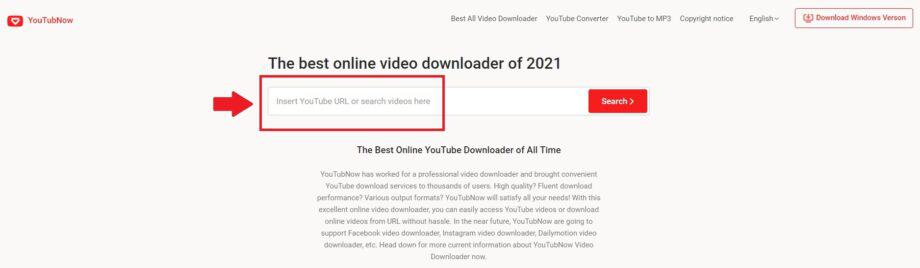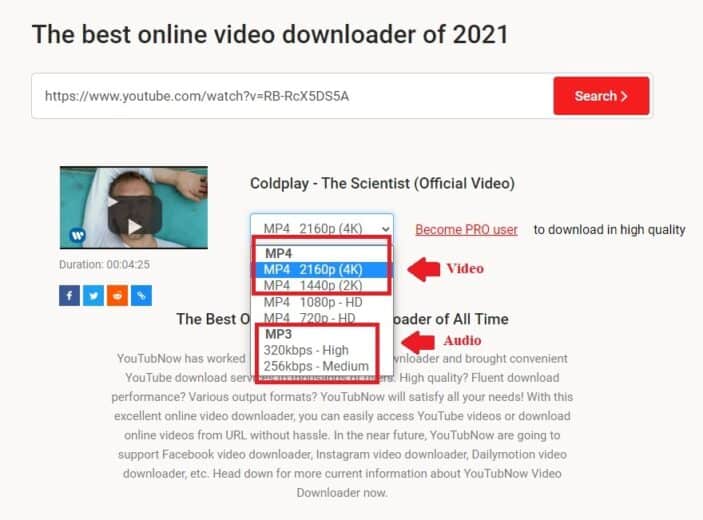YouTube is one of the best social media platforms, with more than one billion monthly users. It is also the second most visited platform right after Google.
You might need some more information if you think the Internet is just a way to download media like videos and songs.
You all must-see video clips on YouTube, and think about how incredible it would be if you can download those videos directly from YouTube?
But as you know, YouTube doesn’t let you download videos directly. But if you knew that now you can download each and every video from YouTube at your fingertips within no time, would you think I was crazy?
YouTubeNow is an app that offers you all the features of YouTube but with a much cleaner interface. It also allows you to download videos for free.
This is not an illegal application as downloading YouTube videos is not illegal as long as you are using it for personal interests.
Through YouTubeNow, you can download every video you love to obtain and watch (especially when you are offline).
How to Download YouTube Videos using YouTubeNow?
Really well, it’s a really simple thing to be performed, and it might be achieved within a couple of steps.
It’s free of cost, and no software or program will be downloaded.
Here are the steps to using YouTubeNow:
- Go to the official website of YouTubeNow on your preferred internet browser.
- On the other tab, visit YouTube and search for the video you need to download.
- Copy and paste the YouTube video link into YouTubeNow.
- You can also directly search for your videos on the official YouTubeNow site.
- You will need to enter the keyword of the YouTube video that you need to download in the box and press Enter.
- After that, the website will automatically copy the video’s link. After pasting the video link, you need to select the format for your output video.
- On the other hand, if you need to extract audio from video, you must choose an audio format.
- After selecting the format, you just need to click on the download button. Then it will start the downloading process.
- Now you can enjoy your favorite YouTube videos anywhere without losing your internet package.
Features of YouTubeNow
There are many features that you can find in the YouTubeNow downloader. Some of them are important and help you in multifaceted ways.
This can help you have a better time full of entertainment even when online.
Limitless Downloading
Fantastic internet service has no ads and offers the download service for free to its valuable users. With this tool, you can enjoy limitless downloading. That means you can download YouTube videos in any format as many times as possible without limitations. You can download unlimited videos of any format.
One plus point is that you can enjoy watching videos without any disturbance from ads.
Multiple Formats / Multiple Options
YouTubeNow lets you download YouTube videos in any resolution, including 144p, 240p, 360p, etc. It's helpful for individuals who might change to lower resolutions and ideal for everyone who needs high-quality video clips.
MP3 Wizard
YouTubeNow is known for its ability to extract audio from YouTube, letting you extract and download audio from YouTube in MP3 format without any hassle.
Easy User Interface
The user interface of YouTubeNow is simple and helps users navigate website tabs easily.
Supporting Operating System
YouTubeNow is compatible with Windows, Android, and iOS platforms.
YouTube To MP4 Converter
MP4 is the most popular file type nowadays, and YouTubeNow lets you save the video clips exactly in the same structure. Simply go with your site link within the search box, opt for MP4 from the listing of video formats and click the download button.
Voila! Your YouTube video clip is downloaded in the format you specified.
Cross-Browser Platform
User convenience is always the first choice by YouTubeNow because it's suitable for most famous browsers.
Google Chrome and Safari, Firefox, and Opera are all supported, so you don't need to choose between them. Simply go for it--you'll have an entirely new experience!
Needs & Requirements of YouTubeNow Downloader
- Download Audio Files: If you need to download the only audio file from a YouTube video, you can use YouTubeNow. This program makes any soundtrack a separate audio file tailored for your needs.
- Download Videos Offline: YouTubeNow app downloads videos offline. And this is a major need of the app. Thus, it has done ideal development in that prospect.
- Faster Download Speed: Most users need faster downloading of videos. With the help of YouTubeNow, you can download videos more quickly.
- Easy Searching of the Videos: It is tricky to search YouTube videos using a downloading application, but not when using YouTubeNow.
Is YouTubeNow legal?
It is legal.
You can use YouTubeNow to watch YouTube videos on your computer, tablet, or mobile device. You can also use it to download YouTube videos for free.
YouTubeNow is a free program that allows you to watch the videos you want and then download them easily in a compatible format with your device.
It doesn’t matter if you don’t have an internet connection because you can still watch the videos offline on your computer or mobile device!
YouTubeNow is one of the most popular websites for watching and downloading YouTube videos for free. The website has been around since 2011 and has been visited by millions of people every month!
Conclusion
In today’s day in age, there are many things you can download from the Internet, including music and videos.
YouTubeNow is a free and fast program that allows downloading and uploading video sharing sites.
It is one of the most amazing tools to watch YouTube videos offline. With it, you can download YouTube offline, convert YouTube to mp3, rip YouTube music, record YouTube and even transfer audiobooks from Soundcloud to iPad.