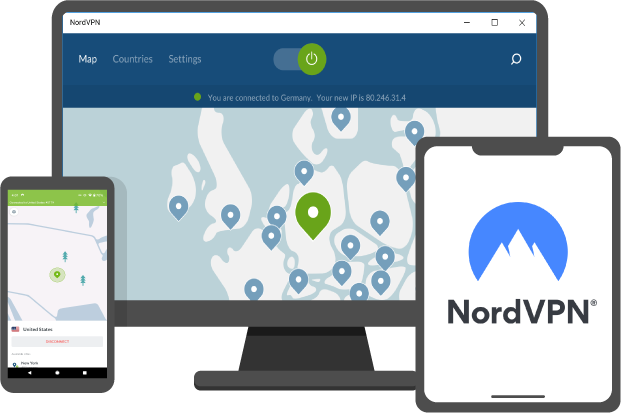As more users boot Windows and go online, they realize how crucial it is to protect their online identity and computer network. Due to this, many consumers are using free VPN for Windows 10 software. Many people are still curious as to whether Windows 10 comes with a built-in VPN, so they won’t need to download anything else.
Does Windows 10 have a VPN?
To encrypt your Internet connection and establish a remote connection to another PC, Windows 10 does indeed come with a VPN that you can set up. It’s not as bad as many people anticipate. You shouldn’t use it, though, necessarily. The use of a VPN should depend on what you intend to accomplish after connecting to the virtual private network. However, in order to maximize the benefits of your VPN connection, we advise using a high-end VPN service.
If you wish to connect to the workplace over an encrypted VPN, the Windows 10 VPN is a fantastic choice. Instead of installing a native program, you can connect using the Windows 10 VPN using the connection information obtained from paid VPN services. However, using the built-in VPN in Windows 10 makes it more difficult to switch VPN server locations. Furthermore, complex functions like split tunneling and port forwarding cannot be used.
How do free VPNs work?
Free VPNs are easy to use and can strengthen your online security defenses to keep your personal information safe and secure.
Prior to opening your web browser, you must first log into your free VPN account after signing up. This indicates that when you are online, your IP address will remain hidden behind the VPN and assigned to a remote server managed by the VPN provider. Using a VPN can also encrypt your data, which is a significant advantage. This means that websites you visit cannot be tracked by hackers or overzealous businesses trying to annoy you with advertisements. Consequently, investing in a VPN can aid you in avoiding becoming the object of a barrage of pertinent or bothersome marketing and promotional information.
Free VPNs raise questions about their ability to unblock websites and mask your IP address. They are frequently believed to have inferior security capabilities, smaller data limitations, and slower internet speeds.
Many free VPNs are practically indistinguishable from premium quality commercial VPNs, but there are some dishonest VPN vendors who profit from client data by selling them low-quality VPNs. You must exercise due care, examine your options, and identify the top free VPNs.
4 Best Free VPNs for Windows 10
1. Urban VPN
Urban VPN has around 20 sites in different countries. Additionally, there is no cap on the number of times you can change servers, so if service on one server is sluggish, you can just pick a different one. Urban VPN offers limitless data transfer and a huge network of quick servers. Urban VPN provides free VPN services that get beyond geographic restrictions, encrypt data, and don’t bog down your internet speed.
2. PrivadoVPN
PrivadoVPN makes good on its promise to keep your information private. This provider’s placement in second place on the list can be attributed to a number of factors. PrivadoVPN is compatible with Windows, Mac, iOS, Android, and Android TV, to start. Additionally, PrivadoVPN offers a FireStick app, allowing you to utilize this VPN on many smart TVs. Last but not least, it supports Netflix, which is unusual for a free VPN service.
3. Proton
Proton is legitimately among the best free VPNs available today. This well-known Swiss company offers programs with good encryption, user-friendly software, and a great free collection of security features. ProtonVPN’s free edition has no data restrictions, making it exceptional among free VPN services. Additionally, there are no speed restrictions. This basically means that you can use this VPN for whatever online activity you like for as long as you please.
The fact that ProtonVPN works well on all of your devices is another advantage of the service. Mac, Windows, Android, Android TV, iOS, Linux, Chromebooks, and even certain routers are compatible with Proton.
4. TunnelBear
Another excellent choice, if you’re looking for a free VPN, is TunnelBear. The UI is simple, enjoyable, and simple to use. The distinctive and easily recognizable visual aesthetic. The TunnelBear program can be installed quickly and easily, and the website is straightforward to operate. Additionally, TunnelBear’s free version doesn’t have a speed cap, and the security and encryption are top-notch.
Conclusion
Urban VPN is now the greatest all-around free VPN. Regarding security and server network quality, this service is hands-down the finest option.
Most of the platforms and operating systems are supported by the free VPN services that this article suggests. The suggested VPN services ought to function with your device whether you’re seeking a free VPN for Windows, Android, or iPhone.