Best Salesforce Competitors
We have evaluated various SaaS-based sales and marketing software to develop a list of some of the best Salesforce competitors by keeping under consideration the following aspects:
- CRM (customer relationship management) solutions
- Integrations
- Deployments
- Capabilities (product)
- Customer Support
Undoubtedly Salesforce CRM is a vast software, and it cannot be learned by just sitting over it. It would help if you had experts to train your sales agents in getting to know what this software is all about and how you can use it to increase the efficiency of your sales and marketing departments. The overall impact of the software can be overwhelming for a complete beginner; that’s why small businesses look for software as good as Salesforce, which does not require a proper trainer for their practical application.
Most of the aspects which make Salesforce such a complicated tool is its design which gives a hard time to its users, and to learn the software, you need a lot of hit and trial patience to reach a certain level of mastery.
The reasons why you should go for a Salesforce Alternatives are:
- First of all, it is a complex tool to use and requires experts to teach absolute beginners.
- It is expensive, so it cannot be utilized by SMEs most of the time.
Buyer's Guide for a Salesforce Alternative
Before you go and take a look at the Salesforce competitors, you should educate yourself regarding what are the features and factors you should look for before buying software for your sales & marketing needs:
- The software should have a monthly plan.
- Affordable (budget-friendly).
- User-friendly.
- An easy to understand user interface.
- Great Customer Support.
1. Zoho CRM

Specifications
Customer database
Customer segmentation
Lead generation/capture/management
Sales analytics/forecasting
Pipeline management
Social media integration
Marketing features
Task management
Gamification
Benefits
- You can use it for free with a limit of 10 users.
- Email marketing tools work efficiently.
- A good set of features.
- Learning the tool is brilliant as it has e-learning modules.
Drawbacks
- Voice assistance needs to be improved.
Zoho is a well-known software for providing sales and marketing solutions to its customers, mainly small to medium-sized enterprises. Currently, Zoho is offering 45+ SaaS products that are primarily designed to handle almost all of the business needs one can look for to meet all ends.
Zoho’s most famous software solutions are Zoho Office Suite, Zoho Invoice, Zoho Social, and Zoho Expense.
Out of all the brilliant products that Zoho offers, Zoho CRM stands out and has been inactive since 2005. It consists of all the features one can look for in a customer relationship management tool. You can integrate Zoho with almost all of the Sales based software and it works as effectively as Salesforce.
You can use Zoho CRM for:
- Lead Management/Lead Generation
- Analytics options.
- Interacting with customers.
- Contact management.
- Salesforce automation.
You can utilize the set of features offered by Zoho to run performance management while driving accurate forecasts and territory management.
The gamification option in Zoho CRM is also brilliant as it can encourage your sales executives to perform better to win badges, trophies, and points by meeting quotas. They can even show off these accomplishments to get their next job.
People who are already using Zoho products can start using other Zoho products like Zoho Projects and Zoho Books while optimizing their entire business environment with Zoho CRM.
2. Zendesk

Specifications
Communication management
Revenue management
Analytics/reporting
Tracking/auditing/scheduling
Task management
Template management
Usage tracking
Personalization
Email management
Benefits
- Integration options are plentiful.
- Explore tools provide the customers with great value.
- Customizable reports generation.
- Ticket management is straightforward.
Drawbacks
- No feature of asset management.
- A bit pricey.
Zendesk has recently introduced Zendesk Suite, which contains:
- Talk (call center software)
- Chat (live communication)
- Support (entire products list offered by Zendesk)
- Guide (lessons, training sessions but self-serviced)
The software’s help desk feature is not optimized for big businesses. However, it is the best option for a small business enterprise if they want to manage their data and business activities.
Further, the set of features offered by Zendesk are pretty impressive, and you can take a look at the list of those features in the table mentioned above. Go through the list, and see if those features can help you manage your business more efficiently or not. The only factor you must consider is tallying up the prices and costs Zendesk suite is going to cause you before you make a purchasing decision.
Zendesk’s CRM solution platform is called Sunshine, and it was built on AWS in 2018. The Zendesk support can be effortlessly integrated with the Zendesk CRM, and all of the features will automatically start working incoherence. An API will also be provided if you are interested in building custom standalone applications. You can also utilize Zendesk’s Smooch to convert potential leads into paying customers via social media platforms. The Duet tool can also be integrated with the Zendesk CRM for your sales department’s support.
3. EngageBay

Specifications
Cloud, SaaS, Web-Based
Lead Capture
Lead: Generation, Distribution, Management, Nurturing, Qualification, Segmentation.
Multi-Channel (marketing, communication, & management).
Performance Management.
Whitelisting/Blacklisting
Web-Notifications.
SEO Management
Benefits
- Great for marketing and lead generation.
- Fast, efficient, and effective.
- Great integrative approach
Drawbacks
- Fewer options in templates.
- No SMS service
To this day, EnageBay has over 30,000+ businesses using their CRM software for their sales, marketing, and support needs when it comes to their customers.
It is affordable and comes at an exceptionally budget-friendly rate. The primary process by which EnageBay works is to acquire, engage, and convert web visitors into potential leads, which helps the business convert them into happy customers and clients. EnageBay’s CRM software has already helped businesses grow ten times and more.
Some of the most exciting features which EnageBay is offering include:
- A robust CRM solution software.
- Live Chat.
- Help desk.
- Landing pages creation and deployment.
- Web forms (templates & customizable for capturing leads online).
- Email marketing.
- Marketing automation software.
- Appointment scheduling software.
- Contact Management software.
- Free CRM (limited features)
It is an in-one marketing software backed up with great software tools. The support team of EnageBay is also very supportive and helps the business create and develop various strategies depending upon the field of their customers’ needs.
The features offered by EnageBay helps you boost your sales, marketing, and services as they are all automated and helps in scaling your business. Capturing leads, nurturing them, and then converting them into happy customers has never been easier.
Like Salesforce, you don’t need an expert to help you understand the basics of the software. Thus it has a slight learning curve. Most of the features offered in the software are free, and you don’t need to sign any types of contracts with the software provider.
4. Pipedrive

Specifications
Lead Capture
Lead: Generation, Distribution, Management, Nurturing, Qualification, Segmentation.
Lead Verification.
Call Recording & List Management
Landing Pages
Web Forms
Relationship Tracking
Pipeline Management
Segmentation
Task Management
Benefits
- Deal-driver workflow.
- The user interface is easy to navigate upon.
- Email synchronization on all applications.
- The CRM process is transparent
Drawbacks
- The CRM process is transparent
- Separation of various lists is needed.
Pipedrive is one of the rare software that is deal-driver CRM solutions. It works seamlessly by assisting the marketing and the sales process and functions as an account management tool.
The automation integrated into the software is mind-blowing. It will automatically synchronize all types of calls, emails, and schedules across all devices on which you have the Pipedrive application installed.
Furthermore, the Pipedrive CRM software will visualize your entire sales process and thus cut the time losses your business was already facing by enhancing your team’s efficiency. This is where most CRM solutions fail as they are not capable of delivering such a streamlined process which makes decision-making easy to some extent.
Pipedrive is not at the top because it limits your email list to 1,000 and lacks a bit of stringent marketing features, which the above-listed CRM solutions consist of.
Pipedrive is easy to set up and has an interactive design to its user interface. The user will not have to struggle to find and looking for data as they have made the software’s design by keeping the customer’s intent in mind. This CRM solution is not limited to only SMBs, but also they offer solutions to large enterprises by accommodating them in customized plans.
5. HubSpot CRM

Specifications
Project management
Referral tracking
Scheduling
Task management
Sales pipeline management
Lead segmentation/management
Marketing automation
Source tracking
Social media integration
Benefits
- Social media integration
- Easy to set up.
- User-friendly interface.
- Email integration is the best in the industry.
Drawbacks
- A bit costly when new features are added
HubSpot didn’t start with CRM solutions. Initially, it was known for its marketing automation products and social media campaign management. As time has progressed, so has HubSpot, and now it is focusing entirely on the customer relationship management (CRM) industry.
They are currently offering a free version with limited features so that new users can use their services and see if they can make long-term commitments with HubSpot’s premium version of CRM.
The best part about the HubSpot CRM software solution is its email integration system; it is the best in the industry. The overall design of the software and user interface makes it pretty seamless to integrate your email with other HubSpot products. However, the feature list offered by HubSpot is not as in-depth in contrast to Zoho CRM.
Moreover, a beginner can learn the HubSpot CRM without any formal training as the entire software is easy to set up, well maintained, and depicts reliability. Some of the major products offered by HubSpot for their CRM solutions are:
- Marketing Hub
- Service Hub
- Sales Hub
- Lead generation tools
- Live chat
- Helpdesk tools
- Web forms
- Advertising tools
You can also use PieSync to combine your live and historical data by synchronizing them. Thus, you can sync your data in real-time and get much more practical and accurate information about your entire sales and marketing department.
6. Agile CRM
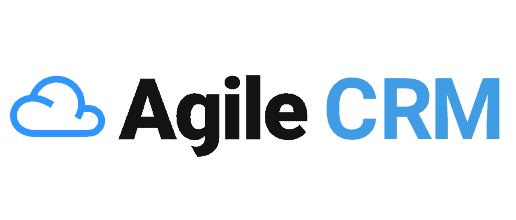
Specifications
Sales forecasting
Resource management
Custom engagement
Ticket management
Usage tracking/analytics
Lead segmentation/management
Referral tracking
Campaign management
Goal setting
Benefits
- Great list of features.
- All-in-one solution CRM.
- Flexible
Drawbacks
- The cancellation process needs updating.
- Customer service can be better
Agile CRM is mainly built for SMBs (small to medium-sized businesses) and is a cloud-based software. It primarily focuses on:
- Marketing
- Social Media
- Sales
- Services
- Reports
- Analytics
- And more.
It will help you create one centralized hub for your entire sales department and customers. You can use up to 50 plug-ins with the software and perform various integrations with third-party apps and websites.
Agile CRM also offers a free version where it supports up to 10 users at one given time. So, if you want to give it a go before buying their premium plans, try their free version first and see if it stirs your gravy. It is affordable, and even though it is new software, it could secure a spot on this list as it offers advanced CRM solutions.
Agile CRM is new. When you use their CRM solution, you realize that its focus is mainly on the modern way companies do business. This shows us that it has a bright future where its full potential will be exposed.
Moreover, Agile is focusing on enhancing the efficiency of the employees by introducing the gamification process. This process gives employees the incentive to work harder by remaining focused as they will get rewards later on. They will be motivated, and their employee productivity will increase.
7. Microsoft Dynamic 365 CRM

Specifications
Marketing automation
Lead generation/qualification
Email marketing
Requisition management
Task management
Supplier management
Document storage
Benefits
- Great range of features.
- Marketing solutions are practical.
- Efficiently performs CRM solutions.
- Fraud protection.
Drawbacks
- Limited data storage.
- Reporting can be better
Microsoft Dynamic 365 CRM is an advanced software solution for SMEs and has a bit of a learning curve. It is not as complex or difficult to understand as Salesforce; that’s why Dynamic 365 makes a perfect Salesforce competitor. It also has to offer excellent advanced capabilities that no other CRM software solution is offering.
You can design personalized customer journeys over this advanced tool and increase your chances of conversion, as all of that collected data will help you make an organized decision. The AI-powered database will show you the customer behavior to create strategies on the go instead of developing a complete roadmap before you implement everything. Specialists say that customer behavior is variable, so you have to strategize instead of conventionally approaching them.
Also, the CRM will help you to generate leads, nurture them, and develop a great relationship with your customers. The CRM will also assist you in generating automated reports of your progress. The AI tools will also identify the customer needs and wants and prioritize the most crucial potential leads.
The user interface shortens the sales cycle as everything about the leads is stored in the AI-powered workspace. The Email templates are also available, so you will not need to brainstorm new designs based on your customer’s interests. Dynamic 365 is so advanced it will aid your communication while on the call by detecting customer sentiments.
You can also integrate this CRM solution with Office 365, Outlook, Teams, LinkedIn Sales Navigator, etc.
8. Sage CRM

Specifications
Task management
Sales teams organization
Sales forecasting
Lead management
Social media integration
Template management
Template management
Field sales management
Benefits
- The sales process is seamless.
- The sales process is seamless.
- Great reputation.
Drawbacks
- Absence of offline accounting features.
If you are looking for a perfect CRM for an SME or SMB sized business, then Sage CRM is the software for you. It is easy to install, deploy, manage, learn and is reliable for long periods.
The Sage CRM allows your company to focus on the growth and expansion of your business and let the software handle the rest of the aspects of your business. Also, the software does not require a lengthy setup. Within a few days, your Sage CRM will be up and running, thus providing you an excellent value for money CRM.
Sage CRM is also known as Accpac CRM in some of the markets of the world. It is a full-featured software containing:
- Web-based solutions.
- Automatic sales process.
- Customer Services.
You can configure this software instantly into your business as its configuration is not as complex as Salesforce, and also it comes at an affordable rate.
Sage CRM is made available on both the cloud and on-premises so that you can automate your sales process anywhere you like to. Currently, 14,000+ organizations in the entire world are using Sage CRM for their daily business activities.
