You probably have a problem with the VAC system, which issues an error, although you do not use any cheats and third-party programs. There is an easy way to solve this problem – it is to restart Steam, go into the game, and the bug will disappear, but this is only a temporary measure. On how to remove this warning once and for all, then in this guide.
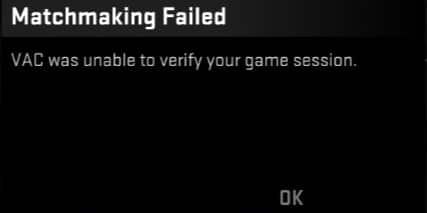
The first way and the most effective in the opinion of users – to clear the download cache
So, let’s start with the way that many players think helps solve this problem. The solution is:
- We go to Steam, and in the top left corner, we find the “Steam” tab and go to “Settings.”
- In the settings, we go to the “Boots” tab
- In this tab, at the very bottom, click on “Clear the download cache.”
- Finished, many say that the way working
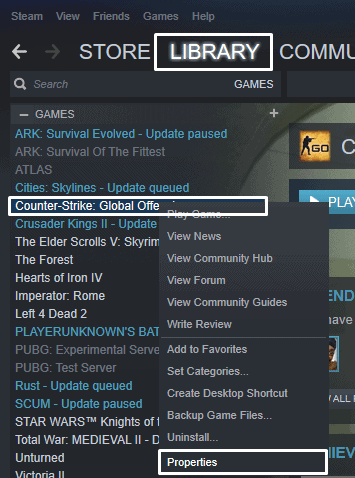
But, if this method did not work, then we move on to other ways.
Other ways to solve this problem are to check the integrity of the cache
The next method of fighting is to check the integrity of the cache. Usually, it helps with any game error, so you can always use it.
- We go to the “Library” in Steam and go to the “Properties” game CS: GO (you need to press the right button on the game)
- Then we go to the “Local Files” tab.
- Click on “Check the integrity of the game files…”;
- Waiting and ready
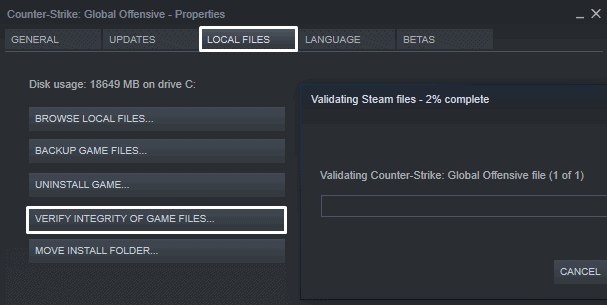
In other cases, we recommend trying the following:
- The reason may be the extra software installed on your computer, so go to your antivirus and add the Steam folder (all) to exceptions. And don’t forget to scan the entire local disk for viruses.
- Open the command line with the WIN’R combination and write: “C:’Program Files (x86)’Steam’bin’SteamService.exe/repair” (this default path, you may have another one). We are waiting and checking.
- We leave Steam, open the console line in Windows and write it as:bcdedit.exe/set nx Optin.” We restart the game and check.
Conclusion
The errors which occur at the time of playing games are irritating. But there is no way to ignore them. Many issues become big when we ignore small issues in our device. Well, in the VAC was unable to verify the game session, some of the solutions are suitable. You can remove the error by using these methods. Anyone can use these solutions to remove the issue. If you have queries related to these methods, then without any hesitation, leave your message in the comment section.
