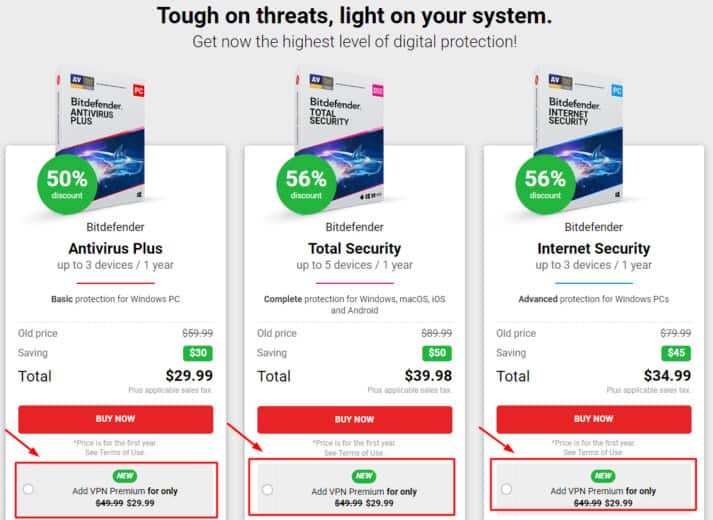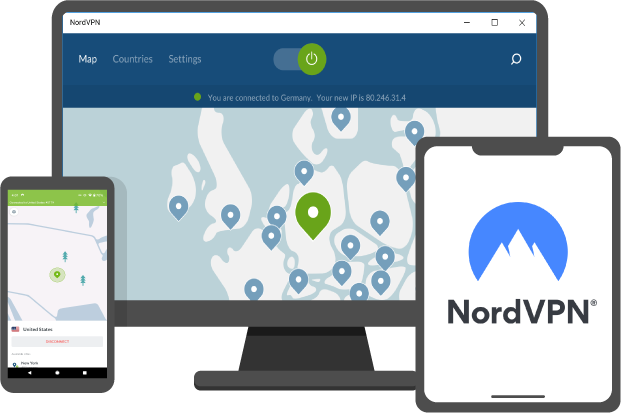Bitdefender is very famous among computer buffs, and its VPN is one of the top services available on the market.
Bitdefender is an antivirus that ensures security against evil elements.
Bitdefender VPN is not a stand-alone service; it may be used in conjunction with any other Bitdefender product.
The Amazon Firestick is an easy and inexpensive solution to turn any TV with an HDMI connector into an Internet-connected streaming device with tens of thousands of movies, TV series, and other media.
Unfortunately, much of that streaming media material is geo-blocked, so you’ll need to set up a VPN on your Amazon Fire Stick to access your favorite services while traveling abroad.
Using a Bitdefender VPN on your Fire stick can guarantee access to anything you wish for and protect your streaming devices from hacking and virus threats.
How To Install Bitdefender VPN On Firestick? Step-By-Step

Now, let’s come to the point. If you are done with the subscription, it’s time to install the Bitdefender VPN on your Firestick.
Follow the instructions given below to complete the process.
INSTRUCTIONS
In this process, you are required to get the Downloader App on the firestick.
Note: The Firestick Downloader app is a must-have programme for downloading third-party apps on the Firestick.
It is both a downloader and an installer because it starts the installation process within the programme. The user interface is quite easy; all you have to do is paste the app's link and click Go.
- Open the Downloader app: Navigate to the URL field by selecting the home tab on the left side panel.
- Enter the following URL: https://bit.ly/3FwonPa Then, select the Go button to download Bitdefender VPN on Firestick.
- Wait until the APK file has finished downloading.
- To begin the installation procedure, click Install.
- When it is completed, click Done.
After the installation process, you should delete the app file, so follow the instructions given on the screen and remove it from the system.
How to Use Bitdefender VPN on Fire Stick?

Once you install the Bitdefender VPN on your Firestick, let’s talk about how to use it.
Follow the instructions given below.
INSTRUCTIONS
- Launch the Bitdefender program.
- It will ask you to sign in, so enter your account information.
- Click the Connect tab after selecting the desired server location.
You can start streaming media content that is geo-restricted in your location once your device is linked to a certain server.
Can You Use Bitdefender VPN On Fire Stick Without Any Hassle?

Unfortunately not, Bitdefender VPN is not officially available for Firestick.
Thankfully, some tricks can let you get the Bitdefender VPN on your FireStick, but you should know, that won’t be a standard method.
The only way to download Bitdefender VPN on Firestick is to sideload the Android APK file.
Follow the instructions below to prepare your FireStick Tv to get the Bitdefender beyond the recommended path.
INSTRUCTIONS
- From the home screen of your Amazon Firestick, select Settings.
- Select My Fire TV from the Settings menu.
- Next, select the Developer Options option.
- Finally, select apps from unknown sources.
- Select the Turn On option on the pop-up message.
How Does Bitdefender VPN Work on Amazon Fire Stick?

This question is very important!
How does Bitdefender VPN work to ensure safety and let you access content bypassing geographical restrictions?
A Virtual Private Network (VPN) can “spoof” your location to make it appear to content providers that you are in another nation or region by encrypting all of your internet traffic and passing it through an intermediate server in a location of your choosing.
This allows you to watch geo-restricted content on streaming services such as Netflix, Hulu, Amazon Prime Video, BBC iPlayer, HBO, etc.
Users who use Kodi on their Amazon Fire TVs and Fire TV Sticks can also mask the contents and destination of their internet traffic from the internet service providers.
Related:
What Are The Characteristics Of Bitdefender VPN?
Bitdefender VPN is one of the top reliable services in the market.
There are few that you need to know that make it better and uniquer than any other VPN service available in the market.
- It has VPN servers in 27 different countries.
- You can use Bitdefender VPN on up to ten devices, depending on your subscription – Simultaneous Connections.
- Bitdefender VPN uses AES-256 encryption, which is among the world’s most secure.
- It can bypass Netflix’s geo-restriction in the United States.
- Bitdefender VPN is based in Romania, which is not part of the 14 eye nations.
Bitdefender VPN Subscription Packages
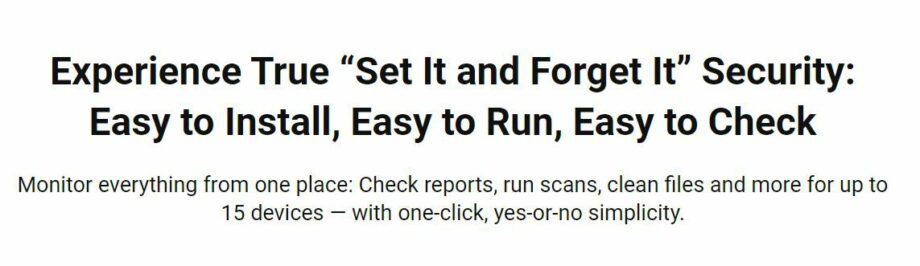
Bitdefender VPN comes under the umbrella of the subscription package of any Bitdefender product.
So, if you are buying any Bitdefender product, the VPN will come along.
For mobile phones and streaming devices. Bitdefender has three different products.
- Bitdefender – Total Security – 1 Year of Protection – For 5 devices – Supports Windows, Android, macOS, iOS
- Bitdefender – Internet Security – 1 Year of Protection – For 3 devices – Supports Windows Only
- Bitdefender – Antivirus Plus – 1 Year of Protection – For 3 devices – Supports Windows Only
It is recommended to visit the website of the Bitdefender to study every package in detail and know in prior what you are getting into. Whichever package you choose just make sure that you check the VPN service box.
FAQs
The Google Play Store is the simplest place to purchase Bitdefender VPN for Android. You can also get it from the website of the Bitdefender after signing through the subscription account.
Windscribe is the finest free VPN for Firestick. It's also the finest free VPN overall. Windscribe's free version is safe, fast, and dependable.
In the Bitdefender VPN application: Simply press the power button on the VPN interface to connect or turn it off. It will display the status of the VPN.
Conclusion
Bitdefender is one of the top antivirus products available in the market and its VPN is also very popular. If you install it on your firestick tv, you will be able to access whatever you want.